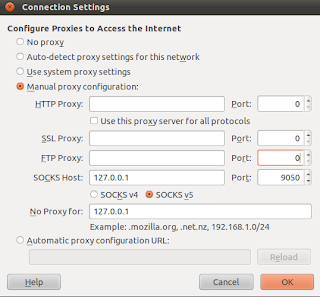Showing posts with label mozilla firefox. Show all posts
Showing posts with label mozilla firefox. Show all posts
Sunday 3 June 2012
Check Your Plugins To Keep Firefox Updated and Safe
Mozilla foundation is now providing an online tool to check if the plugins you've installed are up to date or not using simple interface. The objective of this service is to keep your third-party plugins up to date which helps Firefox run safely and smoothly.
The service lets you check all the plugins and update the outdated ones from a simple UI in two major steps:
Step 1: Click Update to update a plugin.
Step 2: Complete all recommended updates before restarting your browser.
Head on to Firefox Browser Plugin Check & Updates.
Stay safe :)
Read more...
The service lets you check all the plugins and update the outdated ones from a simple UI in two major steps:
Step 1: Click Update to update a plugin.
Step 2: Complete all recommended updates before restarting your browser.
Head on to Firefox Browser Plugin Check & Updates.
Stay safe :)
Read more...
Check Your Plugins To Keep Firefox Updated and Safe
2012-06-03T21:58:00+05:45
Cool Samar
browser|mozilla firefox|security|tricks and tips|web|
Comments
Labels:
browser,
mozilla firefox,
security,
tricks and tips,
web
Bookmark this post:blogger tutorials
Social Bookmarking Blogger Widget |
Saturday 2 June 2012
Torbutton works differently now: you can't turn it off any more
The way torbutton works has been changed and it can not be disabled anymore when the addon is active. You'll have to disable or remove the addon itself to not use the torbutton in firefox.
Whenever you try to click on the tor button icon to disable tor, you'll see the following information:
Torbutton works differently now: you can't turn it off any more.
We made this change because it isn't safe to use Torbutton in a browser that's also used for non-Tor browsing. There were too many bugs there that we couldn't fix any other way.
If you want to keep using Firefox normally, you should uninstall Torbutton and download Tor Browser Bundle. The privacy properties of Tor Browser are also superior to those of normal Firefox, even when Firefox is used with Torbutton.
To remove Torbutton, go to Tools->Addons->Extensions and then click the Remove button next to Torbutton.
If you don't like to have torbutton always enabled in firefox, you can instead use the tor browser bundle which consists of patched version of firefox made to work with better privacy. The Tor Browser Bundle lets you use Tor on Windows, Mac OS X, or Linux without needing to install any software. It can run off a USB flash drive, comes with a pre-configured web browser to protect your anonymity, and is self-contained.
You may continue to use tor by disabling the torbutton but manually configuring the tor proxy configuration by going to Edit menu - Preferences - Advanced - Network - Settings from where you can choose Manual Proxy Configuration(This may be different in windows OS, probably in Tools menu).
First uncheck the Use this proxy for all protocols if it checked. Then in the Socks Host field, type 127.0.0.1 and 9050 in the corresponding port field. Screenshot below can help you.
Now you can use tor connection without any need to install torbutton. I hope this helps. :)
Read more...
Whenever you try to click on the tor button icon to disable tor, you'll see the following information:
Torbutton works differently now: you can't turn it off any more.
We made this change because it isn't safe to use Torbutton in a browser that's also used for non-Tor browsing. There were too many bugs there that we couldn't fix any other way.
If you want to keep using Firefox normally, you should uninstall Torbutton and download Tor Browser Bundle. The privacy properties of Tor Browser are also superior to those of normal Firefox, even when Firefox is used with Torbutton.
To remove Torbutton, go to Tools->Addons->Extensions and then click the Remove button next to Torbutton.
If you don't like to have torbutton always enabled in firefox, you can instead use the tor browser bundle which consists of patched version of firefox made to work with better privacy. The Tor Browser Bundle lets you use Tor on Windows, Mac OS X, or Linux without needing to install any software. It can run off a USB flash drive, comes with a pre-configured web browser to protect your anonymity, and is self-contained.
You may continue to use tor by disabling the torbutton but manually configuring the tor proxy configuration by going to Edit menu - Preferences - Advanced - Network - Settings from where you can choose Manual Proxy Configuration(This may be different in windows OS, probably in Tools menu).
First uncheck the Use this proxy for all protocols if it checked. Then in the Socks Host field, type 127.0.0.1 and 9050 in the corresponding port field. Screenshot below can help you.
Now you can use tor connection without any need to install torbutton. I hope this helps. :)
Read more...
Torbutton works differently now: you can't turn it off any more
2012-06-02T14:07:00+05:45
Cool Samar
anonymity|browser addons|mozilla firefox|tor|
Comments
Labels:
anonymity,
browser addons,
mozilla firefox,
tor
Bookmark this post:blogger tutorials
Social Bookmarking Blogger Widget |
Saturday 12 November 2011
Epub Reader Within Firefox Without Any Other Software
There is a very very useful firefox addon EPUBReader which allows you to read the .epub files from within the firefox without any need of installing other softwares. Personally I've loved this add-on very much since its simple and works really great.
About the add-on
If you click on a link to an ePub file, you are normally prompted with the Firefox save dialog.
With EPUBReader installed, you don't see the dialog. EPUBReader downloads the file, makes some processing and displays the ePub file ready to read! If you have got already downloaded ePub-files, you can read them by using the Firefox "File/File open" dialog.
Install EPUBReader For Firefox.
Read more...
About the add-on
If you click on a link to an ePub file, you are normally prompted with the Firefox save dialog.
With EPUBReader installed, you don't see the dialog. EPUBReader downloads the file, makes some processing and displays the ePub file ready to read! If you have got already downloaded ePub-files, you can read them by using the Firefox "File/File open" dialog.
Install EPUBReader For Firefox.
Read more...
Epub Reader Within Firefox Without Any Other Software
2011-11-12T00:48:00+05:45
Cool Samar
browser addons|epub reader software|mozilla firefox|
Comments
Bookmark this post:blogger tutorials
Social Bookmarking Blogger Widget |
Wednesday 26 October 2011
Mass Youtube Videos Download Using BYTubeD under Firefox
Before going for vacation, I wanted to download some youtube videos and I wanted to download them in bulk but I had no idea. Tried searching firefox addons site and found an addon known as BYTubeD that allows me to perform bulk downloads from youtube.
BYTubeD is a Bulk YouTube video Downloader. It can be used to download all/selected YouTube videos on any page which has some links to YouTube videos, by clicking the BYTubeD menu item in the Tools menu or in the context menu (i.e. right click menu).
Get BYTubeD in Firefox.
Read more...
BYTubeD is a Bulk YouTube video Downloader. It can be used to download all/selected YouTube videos on any page which has some links to YouTube videos, by clicking the BYTubeD menu item in the Tools menu or in the context menu (i.e. right click menu).
Get BYTubeD in Firefox.
Read more...
Mass Youtube Videos Download Using BYTubeD under Firefox
2011-10-26T11:50:00+05:45
Cool Samar
browser addons|mozilla firefox|software|tricks and tips|
Comments
Labels:
browser addons,
mozilla firefox,
software,
tricks and tips
Bookmark this post:blogger tutorials
Social Bookmarking Blogger Widget |
Wednesday 24 August 2011
Anonymous and Secure Web Surfing With JonDoFox
JonDoFox is a firefox profile that has been optimized for anonymous and secure web surfing. The profile requires a proxy changer such as Tor. However JonDoFox makers have also developed JonDo as the proxy changer.
JonDoFox is available for all major platforms and debian/ubuntu users can download the .deb package for easy installation. For downloads and installation instructions, visit the JonDoFox page.
Read more...
JonDoFox is available for all major platforms and debian/ubuntu users can download the .deb package for easy installation. For downloads and installation instructions, visit the JonDoFox page.
Read more...
Anonymous and Secure Web Surfing With JonDoFox
2011-08-24T09:38:00+05:45
Cool Samar
anonymity|mozilla firefox|
Comments
Labels:
anonymity,
mozilla firefox
Bookmark this post:blogger tutorials
Social Bookmarking Blogger Widget |
Friday 27 May 2011
Download Books From Google Books Using A GreaseMonkey Script
Do you want to download the undownloadable books from google books? If yes, here's the solution for you.
Google Book Downloader is a greasemonkey script that works in firefox with greasemonkey addon. Greasemonkey is a very useful firefox addon used to manipulate the webpage with the javascript.
For more details on the script and how to use it, refer to the official site.
The script is available at userscripts.org collection.
I hope this is useful.
Read more...
Google Book Downloader is a greasemonkey script that works in firefox with greasemonkey addon. Greasemonkey is a very useful firefox addon used to manipulate the webpage with the javascript.
For more details on the script and how to use it, refer to the official site.
The script is available at userscripts.org collection.
I hope this is useful.
Read more...
Download Books From Google Books Using A GreaseMonkey Script
2011-05-27T23:04:00+05:45
Cool Samar
mozilla firefox|tricks and tips|useful website|
Comments
Labels:
mozilla firefox,
tricks and tips,
useful website
Bookmark this post:blogger tutorials
Social Bookmarking Blogger Widget |
Sunday 17 April 2011
How To Steal Stored Passwords From Firefox
Many of us use the Firefox's built-in password manager to remember and store the password of the sites we login to frequently. While this can be very useful feature, it can be exploited by anyone with physical(or any other form of access to the filesystem) access to know the saved passwords of the user. In this post, I will discuss how you can view and save the stored passwords of your friends for future reference.
When we select "Remember Me" option to store passwords, the passwords are stored in two files.
1.key3.db
2. signons.sqlite
These two files are in the profile directory of the mozilla firefox application data for the respective user. Profile folders are placed in a common location by default but are named randomly for additional security (e.g., "xxxxxxxx.default" is the profile folder name for the "default" profile, where xxxxxxxx represents a random strung of characters). This directory is available at different places according to the distribution.
Under windows: %APPDATA%\Mozilla\Firefox\Profiles folder will list the profiles and you can open any of the profiles from there.
Under linux: ~/.mozilla/firefox/xxxxxxxx.default folder is the profile folder. So you can navigate to ~/.mozilla/firefox/ to view the profiles.
Under MAC: ~/Library/Mozilla/Firefox/Profiles/ or ~/Library/Application Support/Firefox/Profiles/ are the folders containing the profile directories.
You can follow any of the following two methods to view the stored passwords:
Method 1: In the target computer, go to Edit->Preferences->Security and click on Saved Passwords and then click on Show Passwords to view the login details of the victim in linux. In windows, you will have to go to Tools->Options->Security.
Method 2: The first method would be applicable only for viewing the login details in victim PC. Whenever you want to save these details for further reference, you will have to copy the previously mentioned two files and save to your USB drive(or maybe in mailbox). Now, all you have to do is copy these two files to the profile directory of your PC and then go to the menus mentioned in method #1.
I hope this was useful. Thanks. :)
Read more...
When we select "Remember Me" option to store passwords, the passwords are stored in two files.
1.key3.db
2. signons.sqlite
These two files are in the profile directory of the mozilla firefox application data for the respective user. Profile folders are placed in a common location by default but are named randomly for additional security (e.g., "xxxxxxxx.default" is the profile folder name for the "default" profile, where xxxxxxxx represents a random strung of characters). This directory is available at different places according to the distribution.
Under windows: %APPDATA%\Mozilla\Firefox\Profiles folder will list the profiles and you can open any of the profiles from there.
Under linux: ~/.mozilla/firefox/xxxxxxxx.default folder is the profile folder. So you can navigate to ~/.mozilla/firefox/ to view the profiles.
Under MAC: ~/Library/Mozilla/Firefox/Profiles/ or ~/Library/Application Support/Firefox/Profiles/ are the folders containing the profile directories.
You can follow any of the following two methods to view the stored passwords:
Method 1: In the target computer, go to Edit->Preferences->Security and click on Saved Passwords and then click on Show Passwords to view the login details of the victim in linux. In windows, you will have to go to Tools->Options->Security.
Method 2: The first method would be applicable only for viewing the login details in victim PC. Whenever you want to save these details for further reference, you will have to copy the previously mentioned two files and save to your USB drive(or maybe in mailbox). Now, all you have to do is copy these two files to the profile directory of your PC and then go to the menus mentioned in method #1.
I hope this was useful. Thanks. :)
Read more...
How To Steal Stored Passwords From Firefox
2011-04-17T01:19:00+05:45
Cool Samar
browser|hacking|mozilla firefox|security bypass|tricks and tips|
Comments
Labels:
browser,
hacking,
mozilla firefox,
security bypass,
tricks and tips
Bookmark this post:blogger tutorials
Social Bookmarking Blogger Widget |
Wednesday 30 March 2011
Torbutton for Firefox 4
Torbutton is a 1-click way for Firefox users to enable or disable the browser's use of Tor. It adds a panel to the statusbar that says "Tor Enabled" (in green) or "Tor Disabled" (in red). The user may click on the panel to toggle the status. If the user (or some other extension) changes the proxy settings, the change is automatically reflected in the statusbar.
I lately upgraded my firefox 3.6 to firefox 4 and so far it looks pretty good and I am having fun with the new firefox. But many of the old add-ons were not working and I had to upgrade them as well. Among them, torbutton was also not working so I checked the mozilla addons site but apparently didn't find any update to it. I could each time edit the network preferences to set the proxy but I am too lazy to do that always so checked the torproject site and found new release of torbutton.
Torproject has released alpha version of new torbutton that will work for firefox for now. Though its still in testing phase and might need to be worked on, we can still use it and seems to work well except I can't see the menus properly when I right-click on the torbutton icon.
To download and install torbutton in FF4, Click Here. Btw, the new add-on manager makes the installation process pretty simple and sleek.
Read more...
I lately upgraded my firefox 3.6 to firefox 4 and so far it looks pretty good and I am having fun with the new firefox. But many of the old add-ons were not working and I had to upgrade them as well. Among them, torbutton was also not working so I checked the mozilla addons site but apparently didn't find any update to it. I could each time edit the network preferences to set the proxy but I am too lazy to do that always so checked the torproject site and found new release of torbutton.
Torproject has released alpha version of new torbutton that will work for firefox for now. Though its still in testing phase and might need to be worked on, we can still use it and seems to work well except I can't see the menus properly when I right-click on the torbutton icon.
To download and install torbutton in FF4, Click Here. Btw, the new add-on manager makes the installation process pretty simple and sleek.
Read more...
Torbutton for Firefox 4
2011-03-30T14:13:00+05:45
Cool Samar
browser|browser addons|mozilla firefox|
Comments
Labels:
browser,
browser addons,
mozilla firefox
Bookmark this post:blogger tutorials
Social Bookmarking Blogger Widget |
Subscribe to:
Posts (Atom)