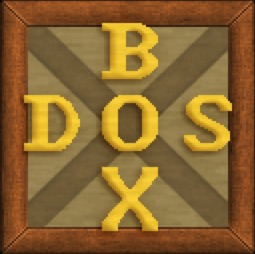Showing posts with label dosbox. Show all posts
Showing posts with label dosbox. Show all posts
Friday 30 March 2012
Automating Execution Of Applications In DosBox
Running dosbox and mounting the necessary directory everytime to run any software in dosbox becomes boring with time. I had to automate the execution of qbasic by using dosbox in edubuntu and so here is the tutorial for making a simple desktop entry for automating the execution of apps in dosbox.
I will be giving an example of qbasic here but you can follow the same method, of course with little modification(that you'll easily figure out). So lets start.
The first thing we will do is make a new configuration file for our qbasic at /opt/qbasic/qbasic.conf. The file will consist of following content and you need to slightly modify according to your path and command name.
Basically what we are doing above is adding our commands in the autoexec section of configuration file that will be read by dosbox. In the autoexec section, we first mount our appropriate directory(~/qbasic as C) and then switch to the mount point and finally execute the required command(qb in above example).
Now all you need to do is create a new launcher with the following command:
Notice that I'm providing my custom configuration while running the dosbox command. As per your necessity, you could provide -noconsole and -exit switches in the command above(as in games). Also, though this article focusses on linux, you can follow this with minor OS specific variations to run in windows as well. I hope this helps you. :)
Read more...
I will be giving an example of qbasic here but you can follow the same method, of course with little modification(that you'll easily figure out). So lets start.
The first thing we will do is make a new configuration file for our qbasic at /opt/qbasic/qbasic.conf. The file will consist of following content and you need to slightly modify according to your path and command name.
[autoexec]
mount C ~/qbasic
C:
qb
mount C ~/qbasic
C:
qb
Basically what we are doing above is adding our commands in the autoexec section of configuration file that will be read by dosbox. In the autoexec section, we first mount our appropriate directory(~/qbasic as C) and then switch to the mount point and finally execute the required command(qb in above example).
Now all you need to do is create a new launcher with the following command:
/usr/bin/dosbox -conf /opt/qbasic/qbasic.conf
Notice that I'm providing my custom configuration while running the dosbox command. As per your necessity, you could provide -noconsole and -exit switches in the command above(as in games). Also, though this article focusses on linux, you can follow this with minor OS specific variations to run in windows as well. I hope this helps you. :)
Read more...
Automating Execution Of Applications In DosBox
2012-03-30T22:54:00+05:45
Cool Samar
dosbox|tricks and tips|
Comments
Labels:
dosbox,
tricks and tips
Bookmark this post:blogger tutorials
Social Bookmarking Blogger Widget |
Subscribe to:
Posts (Atom)