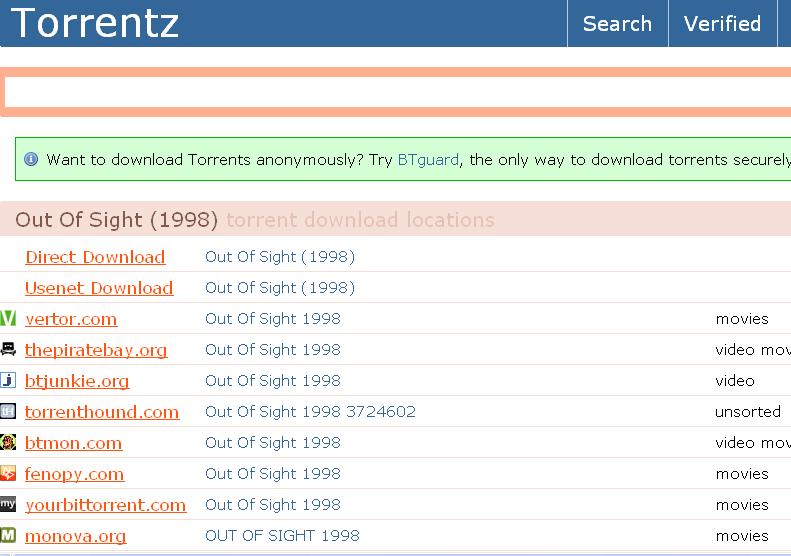Showing posts with label torrent. Show all posts
Showing posts with label torrent. Show all posts
Sunday 29 April 2012
Torrentz Offers Advanced Search Features[In Case You Didn't Know]
Until recently, I didn't know that my favorite torrent meta-search engine, Torrentz.eu, offered few advanced search features that makes it easier to spot the file we are searching for. After all, who would ever check the help page to read about a torrent meta-search engine but I would consider myself a noob for not thinking that advanced search are implemented in today's torrent meta-search engines.
Anyway, directly taken from the help page, below are the examples that can be used for making better search in Torrentz while searching for the files.
I've been finding these advanced searches useful since I discovered them. I hope you will also find them useful. ;)
Read more...
Anyway, directly taken from the help page, below are the examples that can be used for making better search in Torrentz while searching for the files.
Mozilla Firefox - search for Mozilla and Firefox anywhere in the title
"Mozilla Firefox" - search exactly for "Mozilla Firefox"
Mozilla | Linux - search for Mozilla or Linux
Mozilla Firefox -beta - search for Mozilla AND Firefox but NOT beta
^Mozilla - search for titles starting with Mozilla
movie* - match movie, movies or any other prefix - This is enabled by default on most queries
filename:Fedora iso - deep search inside torrent for file named Fedora iso
filename:Fedora size:3520802816 - deep search inside torrent for file named Fedora iso with size of 3520802816 bytes
Linux added: 7d - search for Linux added within the last 7 days - you can also use h for hours
"Mozilla Firefox" - search exactly for "Mozilla Firefox"
Mozilla | Linux - search for Mozilla or Linux
Mozilla Firefox -beta - search for Mozilla AND Firefox but NOT beta
^Mozilla - search for titles starting with Mozilla
movie* - match movie, movies or any other prefix - This is enabled by default on most queries
filename:Fedora iso - deep search inside torrent for file named Fedora iso
filename:Fedora size:3520802816 - deep search inside torrent for file named Fedora iso with size of 3520802816 bytes
Linux added: 7d - search for Linux added within the last 7 days - you can also use h for hours
I've been finding these advanced searches useful since I discovered them. I hope you will also find them useful. ;)
Read more...
Torrentz Offers Advanced Search Features[In Case You Didn't Know]
2012-04-29T19:53:00+05:45
Cool Samar
torrent|tricks and tips|
Comments
Labels:
torrent,
tricks and tips
Bookmark this post:blogger tutorials
Social Bookmarking Blogger Widget |
Monday 6 February 2012
One of the Largest Bittorrent Search Engine BTJunkie Shuts Down
BTJunkie.org, one of the largest bittorrent index and search engine, has been shut down by the site operators today. The major reason for shutdown is the legal actions taken on other file sharing websites such as thepiratebay and megaupload.
BTJunkie has been one of the biggest bittorrent search engine which came in the torrent scene since 2005. Personally, BTJunkie was #1 source of torrent stuffs for me and I'll definitely miss BTJunkie and I think so will many internet and torrent users.
The official website of BTJunkie is now showing a goodbye message which writes:
This is the end of the line my friends. The decision does not come easy, but we've decided to voluntarily shut down. We've been fighting for years for your right to communicate, but it's time to move on. It's been an experience of a lifetime, we wish you all the best!
Read more...
BTJunkie has been one of the biggest bittorrent search engine which came in the torrent scene since 2005. Personally, BTJunkie was #1 source of torrent stuffs for me and I'll definitely miss BTJunkie and I think so will many internet and torrent users.
The official website of BTJunkie is now showing a goodbye message which writes:
This is the end of the line my friends. The decision does not come easy, but we've decided to voluntarily shut down. We've been fighting for years for your right to communicate, but it's time to move on. It's been an experience of a lifetime, we wish you all the best!
R.I.P. BTJunkie
Read more...
One of the Largest Bittorrent Search Engine BTJunkie Shuts Down
2012-02-06T18:22:00+05:45
Cool Samar
news|torrent|
Comments
Bookmark this post:blogger tutorials
Social Bookmarking Blogger Widget |
Saturday 17 December 2011
Download Good List of Torrent Trackers
I have uploaded a text file containing many torrent tracker URLs. Number of seeders might increase if we have more torrent trackers for the torrent file we are downloading. This post will help you how to add those trackers; I had written that post specifically for utorrent however the process will be similar for other torrent clients.
Download Torrent Tracker List
Read more...
Download Torrent Tracker List
Read more...
Download Good List of Torrent Trackers
2011-12-17T00:31:00+05:45
Cool Samar
download|torrent|
Comments
Bookmark this post:blogger tutorials
Social Bookmarking Blogger Widget |
Friday 19 August 2011
Anonymous and Encrypted Torrent Download With Anomos
Anomos is a free and open source standalone anonymous and encrypted torrent client so if you are too concerned about anonymity, why not try this torrent client. Anomos is available for all major platforms including windows, linux and OSX.
Anomos Quote:
Anomos is a pseudonymous, encrypted multi-peer-to-peer file distribution protocol. It is based on the peer/tracker concept of BitTorrent in combination with an onion routing anonymization layer, with the added benefit of end-to-end encryption. By combining these technologies, we have created a platform where by no party outside of the trusted tracker will have any information about who a peer is or what they are downloading.
smwhite
Anomos is designed to be easy to use – you won’t even be aware of the security that it provides. Anybody who is already familiar with BitTorrent won’t have to do anything differently, other than use ‘atorrent’ files rather than ‘torrent’ files.
For more technical details, please see this blog post.
For downloads and more information, visit the Anomos Official Site.
Read more...
Anomos Quote:
Anomos is a pseudonymous, encrypted multi-peer-to-peer file distribution protocol. It is based on the peer/tracker concept of BitTorrent in combination with an onion routing anonymization layer, with the added benefit of end-to-end encryption. By combining these technologies, we have created a platform where by no party outside of the trusted tracker will have any information about who a peer is or what they are downloading.
smwhite
Anomos is designed to be easy to use – you won’t even be aware of the security that it provides. Anybody who is already familiar with BitTorrent won’t have to do anything differently, other than use ‘atorrent’ files rather than ‘torrent’ files.
For more technical details, please see this blog post.
For downloads and more information, visit the Anomos Official Site.
Read more...
Anonymous and Encrypted Torrent Download With Anomos
2011-08-19T12:45:00+05:45
Cool Samar
anonymity|security|torrent|
Comments
Bookmark this post:blogger tutorials
Social Bookmarking Blogger Widget |
Friday 3 June 2011
Download Torrents From Demonoid Without Any Account
Demonoid.com is one of the most widely used bittorrent tracking site and registration requires invitation from the existing member of demonoid.com. However, in case you don't have an account, there's still a way to download the torrents from demonoid. I would like to thank a friend for providing me insights of doing this.
First go to the following link: http://torrent-finder.info/open/6-Demonoid/search
The search page will appear. Now its just the matter of search and download. Have fun downloading torrents from demonoid.com. :)
Read more...
First go to the following link: http://torrent-finder.info/open/6-Demonoid/search
The search page will appear. Now its just the matter of search and download. Have fun downloading torrents from demonoid.com. :)
Read more...
Download Torrents From Demonoid Without Any Account
2011-06-03T17:01:00+05:45
Cool Samar
torrent|tricks and tips|
Comments
Labels:
torrent,
tricks and tips
Bookmark this post:blogger tutorials
Social Bookmarking Blogger Widget |
Friday 18 February 2011
Torrent 2 Text for bypassing .torrent filter by ISPs
I have just completed this pretty simple script to let you download the torrent files as text files. I wrote it because ISA server was actually blocking me to download the .torrent files so I quickly wrote this and now I am putting it online.
To use this little script, all you have to do is copy the link location of the .torrent file and paste in the textbox.
Torrent to text tool
Have fun :)
Read more...
To use this little script, all you have to do is copy the link location of the .torrent file and paste in the textbox.
Torrent to text tool
Have fun :)
Read more...
Torrent 2 Text for bypassing .torrent filter by ISPs
2011-02-18T21:57:00+05:45
Cool Samar
security bypass|torrent|useful website|web|
Comments
Labels:
security bypass,
torrent,
useful website,
web
Bookmark this post:blogger tutorials
Social Bookmarking Blogger Widget |
Thursday 7 October 2010
Finding more trackers to speed up torrents download
In this post, I'll give you the way of speeding of your torrent download by finding more trackers of your torrent.
A BitTorrent tracker is a server that assists in the communication between peers using the BitTorrent protocol. It is also, in the absence of extensions to the original protocol, the only major critical point, as clients are required to communicate with the tracker to initiate downloads. Clients that have already begun downloading also communicate with the tracker periodically to negotiate with newer peers and provide statistics; however, after the initial reception of peer data, peer communication can continue without a tracker.
The Torrentz.com site allows you to search for the torrent files and can be used to find all the trackers for the utorrent. The following steps describe how to find and add more trackers for speeding up your torrent download.
1) Go to Torrentz.com torrent meta-search engine.
2) Search whatever you need and open the suitable torrent from the results.
3) I assume you reach the page similar to the following.
In this page, search for the "You can get a µTorrent compatible list here." text. On clicking this link, you'll get the list of all the trackers for that file.
4) Now copy the whole trackers from the page.
5) In utorrent, double click the required torrent and you'll get the new child window. There in the General tab, you'll see trackers label.
6) Paste the trackers at the end of the label.
Do not worry about the duplicate trackers. This should increase the speed for your torrent file.
Have fun. :)
Read more...
A BitTorrent tracker is a server that assists in the communication between peers using the BitTorrent protocol. It is also, in the absence of extensions to the original protocol, the only major critical point, as clients are required to communicate with the tracker to initiate downloads. Clients that have already begun downloading also communicate with the tracker periodically to negotiate with newer peers and provide statistics; however, after the initial reception of peer data, peer communication can continue without a tracker.
The Torrentz.com site allows you to search for the torrent files and can be used to find all the trackers for the utorrent. The following steps describe how to find and add more trackers for speeding up your torrent download.
1) Go to Torrentz.com torrent meta-search engine.
2) Search whatever you need and open the suitable torrent from the results.
3) I assume you reach the page similar to the following.
In this page, search for the "You can get a µTorrent compatible list here." text. On clicking this link, you'll get the list of all the trackers for that file.
4) Now copy the whole trackers from the page.
5) In utorrent, double click the required torrent and you'll get the new child window. There in the General tab, you'll see trackers label.
6) Paste the trackers at the end of the label.
Do not worry about the duplicate trackers. This should increase the speed for your torrent file.
Have fun. :)
Read more...
Finding more trackers to speed up torrents download
2010-10-07T00:34:00+05:45
Cool Samar
torrent|tricks and tips|
Comments
Labels:
torrent,
tricks and tips
Bookmark this post:blogger tutorials
Social Bookmarking Blogger Widget |
Wednesday 6 October 2010
Resetting uTorrent settings [Based on XP]
If you want to delete all the uTorrent settings and torrents, you can use this method. I've tested this in Windows XP and it should be similar in other OSes except that the utorrent folder might be placed in different folders.
* Note: This will delete all the torrents and settings of utorrent.
Go to your
folder in the file explorer.
Note that Application Data is the hidden folder so you might need to turn on visibility of the hidden files and folders from the folder options
There, you will see a folder utorrent. Delete this folder and all your utorrent settings will be reset.
Have fun. :)
Read more...
* Note: This will delete all the torrents and settings of utorrent.
Go to your
C:\Documents and Settings\<username>\Application Data
folder in the file explorer.
Note that Application Data is the hidden folder so you might need to turn on visibility of the hidden files and folders from the folder options
There, you will see a folder utorrent. Delete this folder and all your utorrent settings will be reset.
Have fun. :)
Read more...
Resetting uTorrent settings [Based on XP]
2010-10-06T21:05:00+05:45
Cool Samar
torrent|tricks and tips|
Comments
Labels:
torrent,
tricks and tips
Bookmark this post:blogger tutorials
Social Bookmarking Blogger Widget |
Subscribe to:
Posts (Atom)