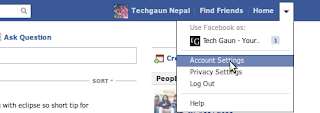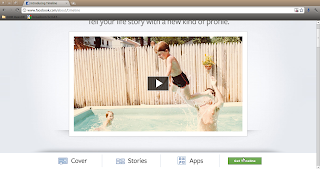Showing posts with label facebook. Show all posts
Showing posts with label facebook. Show all posts
Tuesday 22 May 2012
Cool Facebook Chat Emoticons For Fun
Chatting is even more fun when you can send emoticons to your friends and amaze those friends who have not used such emoticons before. So today after having loads of fun on exchanging these sorts of emoticons, I decided to post an entry here.
1. Profile picture in chat
Type [[techgaunnepal]] where techgaunnepal is the profile id. You can get such profile ID from the respective URL.
2. Shark
Type (^^^)
3. Penguin
Type <(")
4. Man
Type [[putman]]
5. Spongebob
Type [[spongebob]]
6. Facebook like-like button
Type (y)
7. Mask
Type
[[255006724575192]] [[255006727908525]] [[255006737908524]] [[255006734575191]] [[255006731241858]]
[[255006827908515]] [[255006831241848]] [[255006824575182]] [[255006817908516]] [[255006821241849]]
[[255006874575177]] [[255006871241844]] [[255006884575176]] [[255006877908510]] [[255006881241843]]
[[255006934575171]] [[255006931241838]] [[255006941241837]] [[255006944575170]] [[255006937908504]]
[[255007004575164]] [[255007001241831]] [[255006994575165]] [[255006997908498]] [[255006991241832]]
[[255007084575156]] [[255007101241821]] [[255007077908490]] [[255007091241822]] [[255007081241823]]
8. Elmo
Type
[[302117289844540]] [[302117283177874]] [[302117276511208]] [[302117279844541]] [[302117286511207]] [[302117366511199]]
[[302117369844532]] [[302117373177865]] [[302117383177864]] [[302117379844531]] [[302117426511193]] [[302117436511192]]
[[302117429844526]] [[302117423177860]] [[302117433177859]] [[302117523177850]] [[302117529844516]] [[302117526511183]]
[[302117536511182]] [[302117533177849]] [[302117606511175]] [[302117596511176]] [[302117599844509]] [[302117593177843]]
[[302117603177842]] [[302117646511171]] [[302117649844504]] [[302117659844503]] [[302117656511170]] [[302117653177837]]
[[302117706511165]] [[302117703177832]] [[302117699844499]] [[302117709844498]] [[302117696511166]] [[302117749844494]]
9. Jack Sparrow
Type
[[298356520217565]] [[298356516884232]] [[298356506884233]] [[298356510217566]]
[[298356513550899]] [[298356620217555]] [[298356606884223]] [[298356616884222]]
[[298356610217556]] [[298356613550889]] [[298356673550883]] [[298356676884216]]
[[298356666884217]] [[298356680217549]] [[298356670217550]] [[298356740217543]]
[[298356733550877]] [[298356743550876]] [[298356730217544]] [[298356736884210]]
[[298356823550868]] [[298356810217536]] [[298356820217535]] [[298356826884201]]
[[298356813550869]] [[298356906884193]] [[298356896884194]] [[298356900217527]]
[[298356903550860]] [[298356893550861]] [[298356950217522]] [[298356946884189]]
10. Superman
Type
[[299528860107644]] [[299528863440977]] [[299528866774310]] [[299528856774311]]
[[299528870107643]] [[299528950107635]] [[299528943440969]] [[299528946774302]]
[[299528953440968]] [[299528956774301]] [[299529013440962]] [[299529016774295]]
[[299529010107629]] [[299529003440963]] [[299529006774296]] [[299529060107624]]
[[299529063440957]] [[299529066774290]] [[299529070107623]] [[299529073440956]]
[[299529173440946]] [[299529183440945]] [[299529180107612]] [[299529176774279]]
[[299529186774278]] [[299529243440939]] [[299529236774273]] [[299529240107606]]
11. Mr. Bean
Type
[[255016264574238]] [[255016271240904]] [[255016277907570]]
[[255016267907571]] [[255016274574237]] [[255016384574226]]
[[255016387907559]] [[255016394574225]] [[255016401240891]]
[[255016391240892]] [[255016464574218]] [[255016454574219]]
[[255016457907552]] [[255016461240885]] [[255016451240886]]
[[255016537907544]] [[255016531240878]] [[255016534574211]]
[[255016541240877]] [[255016527907545]] [[255016634574201]]
12. Alt + keys combination symbols Below is the list of few symbols you can see by typing alt + respective value.(Laptop users may require to use alt + fn + value) or easier just copy from below:
Alt + 1 ☺
Alt + 2 ☻
Alt + 3 ♥
Alt + 4 ♦
Alt + 5 ♣
Alt + 6 ♠
Alt + 7 •
Alt + 8 ◘
Alt + 9 ○
Alt + 10 ◙
Alt + 11 ♂
Alt + 12 ♀
Alt + 13 ♪
Alt + 14 ♫
Alt + 15 ☼
Alt + 16 ►
Alt + 17 ◄
Alt + 18 ↕
Alt + 19 ‼
Alt + 20 ¶
Alt + 21 §
Alt + 22 ▬
Alt + 23 ↨
Alt + 24 ↑
Alt + 25 ↓
Alt + 26 →
Alt + 27 ←
Alt + 28 ∟
Alt + 29 ↔
Alt + 30 ▲
Alt + 31 ▼
These are all I have for now. If you know more, please share as a comment. :)
Read more...
1. Profile picture in chat
Type [[techgaunnepal]] where techgaunnepal is the profile id. You can get such profile ID from the respective URL.
2. Shark
Type (^^^)
3. Penguin
Type <(")
4. Man
Type [[putman]]
5. Spongebob
Type [[spongebob]]
6. Facebook like-like button
Type (y)
7. Mask
Type
[[255006724575192]] [[255006727908525]] [[255006737908524]] [[255006734575191]] [[255006731241858]]
[[255006827908515]] [[255006831241848]] [[255006824575182]] [[255006817908516]] [[255006821241849]]
[[255006874575177]] [[255006871241844]] [[255006884575176]] [[255006877908510]] [[255006881241843]]
[[255006934575171]] [[255006931241838]] [[255006941241837]] [[255006944575170]] [[255006937908504]]
[[255007004575164]] [[255007001241831]] [[255006994575165]] [[255006997908498]] [[255006991241832]]
[[255007084575156]] [[255007101241821]] [[255007077908490]] [[255007091241822]] [[255007081241823]]
8. Elmo
Type
[[302117289844540]] [[302117283177874]] [[302117276511208]] [[302117279844541]] [[302117286511207]] [[302117366511199]]
[[302117369844532]] [[302117373177865]] [[302117383177864]] [[302117379844531]] [[302117426511193]] [[302117436511192]]
[[302117429844526]] [[302117423177860]] [[302117433177859]] [[302117523177850]] [[302117529844516]] [[302117526511183]]
[[302117536511182]] [[302117533177849]] [[302117606511175]] [[302117596511176]] [[302117599844509]] [[302117593177843]]
[[302117603177842]] [[302117646511171]] [[302117649844504]] [[302117659844503]] [[302117656511170]] [[302117653177837]]
[[302117706511165]] [[302117703177832]] [[302117699844499]] [[302117709844498]] [[302117696511166]] [[302117749844494]]
9. Jack Sparrow
Type
[[298356520217565]] [[298356516884232]] [[298356506884233]] [[298356510217566]]
[[298356513550899]] [[298356620217555]] [[298356606884223]] [[298356616884222]]
[[298356610217556]] [[298356613550889]] [[298356673550883]] [[298356676884216]]
[[298356666884217]] [[298356680217549]] [[298356670217550]] [[298356740217543]]
[[298356733550877]] [[298356743550876]] [[298356730217544]] [[298356736884210]]
[[298356823550868]] [[298356810217536]] [[298356820217535]] [[298356826884201]]
[[298356813550869]] [[298356906884193]] [[298356896884194]] [[298356900217527]]
[[298356903550860]] [[298356893550861]] [[298356950217522]] [[298356946884189]]
10. Superman
Type
[[299528860107644]] [[299528863440977]] [[299528866774310]] [[299528856774311]]
[[299528870107643]] [[299528950107635]] [[299528943440969]] [[299528946774302]]
[[299528953440968]] [[299528956774301]] [[299529013440962]] [[299529016774295]]
[[299529010107629]] [[299529003440963]] [[299529006774296]] [[299529060107624]]
[[299529063440957]] [[299529066774290]] [[299529070107623]] [[299529073440956]]
[[299529173440946]] [[299529183440945]] [[299529180107612]] [[299529176774279]]
[[299529186774278]] [[299529243440939]] [[299529236774273]] [[299529240107606]]
11. Mr. Bean
Type
[[255016264574238]] [[255016271240904]] [[255016277907570]]
[[255016267907571]] [[255016274574237]] [[255016384574226]]
[[255016387907559]] [[255016394574225]] [[255016401240891]]
[[255016391240892]] [[255016464574218]] [[255016454574219]]
[[255016457907552]] [[255016461240885]] [[255016451240886]]
[[255016537907544]] [[255016531240878]] [[255016534574211]]
[[255016541240877]] [[255016527907545]] [[255016634574201]]
12. Alt + keys combination symbols Below is the list of few symbols you can see by typing alt + respective value.(Laptop users may require to use alt + fn + value) or easier just copy from below:
Alt + 1 ☺
Alt + 2 ☻
Alt + 3 ♥
Alt + 4 ♦
Alt + 5 ♣
Alt + 6 ♠
Alt + 7 •
Alt + 8 ◘
Alt + 9 ○
Alt + 10 ◙
Alt + 11 ♂
Alt + 12 ♀
Alt + 13 ♪
Alt + 14 ♫
Alt + 15 ☼
Alt + 16 ►
Alt + 17 ◄
Alt + 18 ↕
Alt + 19 ‼
Alt + 20 ¶
Alt + 21 §
Alt + 22 ▬
Alt + 23 ↨
Alt + 24 ↑
Alt + 25 ↓
Alt + 26 →
Alt + 27 ←
Alt + 28 ∟
Alt + 29 ↔
Alt + 30 ▲
Alt + 31 ▼
These are all I have for now. If you know more, please share as a comment. :)
Read more...
Cool Facebook Chat Emoticons For Fun
2012-05-22T22:28:00+05:45
capricious solace
emoticons|facebook|fun|social networking|
Comments
Labels:
emoticons,
facebook,
fun,
social networking
Bookmark this post:blogger tutorials
Social Bookmarking Blogger Widget |
Friday 30 December 2011
Download Your Facebook Information [How To]
Well you might want to download your facebook information as an offline archive just like you would like to have backup of your other information. In this How To, I am sharing a helpful information on how you can backup your facebook information easily.
You can download following information from your facebook profile.
- Any photos or videos you've shared on Facebook
- Your Wall posts, messages and chat conversations
- Your friends' names and some of their email addresses
1) Login to your facebook account.
2) Click on Account option on the right top corner of your facebook page and then click on Account Settings from the dropdown menu.
3) Now click on the Download a copy link.
4) On the next page, click on the Start My Archive button.
5) A new pop-up will appear and again click on the Start My Archive button from the pop-up.
6) You will receive an email when your archive is ready for download. This may take some time. You can check your inbox later to view and download the archive containing your facebook information.
For more information about downloading information, check the Facebook Help page.
I hope it becomes useful for you. :)
Read more...
You can download following information from your facebook profile.
- Any photos or videos you've shared on Facebook
- Your Wall posts, messages and chat conversations
- Your friends' names and some of their email addresses
1) Login to your facebook account.
2) Click on Account option on the right top corner of your facebook page and then click on Account Settings from the dropdown menu.
3) Now click on the Download a copy link.
4) On the next page, click on the Start My Archive button.
5) A new pop-up will appear and again click on the Start My Archive button from the pop-up.
6) You will receive an email when your archive is ready for download. This may take some time. You can check your inbox later to view and download the archive containing your facebook information.
For more information about downloading information, check the Facebook Help page.
I hope it becomes useful for you. :)
Read more...
Download Your Facebook Information [How To]
2011-12-30T20:59:00+05:45
capricious solace
facebook|tricks and tips|
Comments
Labels:
facebook,
tricks and tips
Bookmark this post:blogger tutorials
Social Bookmarking Blogger Widget |
Thursday 29 December 2011
How To Get Timeline In Your Facebook Profile
Earlier, many people were wondering how can they get timeline for their facebook page when they were helping us with votes in the library so I thought why not make a blog post so that it would help people out there to get the timeline feature in their profile.
What is timeline?: Who would better explain than facebook itself regarding its feature... Read about timeline.
Now to get timeline, go to Introducing Timeline page and if you are not already using timeline, a bottom footer will appear with the Get Timeline button at the right side.
All you have to do is click on that link to get timeline for your facebook. Timeline will be activated and you will be redirected to your timeline. I hope this helps you. :)
Read more...
What is timeline?: Who would better explain than facebook itself regarding its feature... Read about timeline.
Now to get timeline, go to Introducing Timeline page and if you are not already using timeline, a bottom footer will appear with the Get Timeline button at the right side.
All you have to do is click on that link to get timeline for your facebook. Timeline will be activated and you will be redirected to your timeline. I hope this helps you. :)
Read more...
How To Get Timeline In Your Facebook Profile
2011-12-29T23:34:00+05:45
Cool Samar
facebook|tricks and tips|
Comments
Labels:
facebook,
tricks and tips
Bookmark this post:blogger tutorials
Social Bookmarking Blogger Widget |
Saturday 26 November 2011
Creating Your Profile Banner On Facebook
Making a profile banner in Facebook is a way lot eye-catching idea to display your important news or just your profile page's banner itself. Facebook lets you display 5 photos on top of your wall from which you can create a sequence. For this you can use app like profile banner but self customization is more preferable.You simply have to create a banner with sixe 485px * 68px and divide them into 5 equal photos.
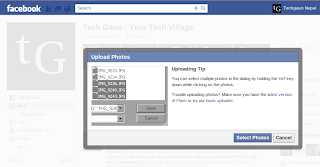
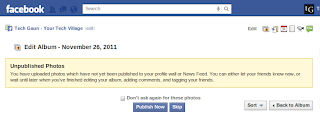
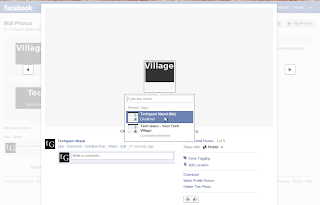



Read more...
1.After uploading your 5 photos to your album,
skip publishing for a while.
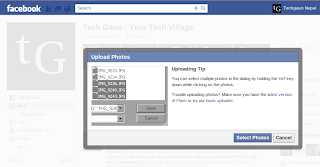
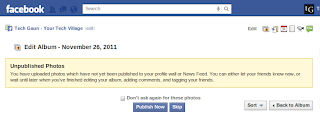
2.Sequence of photo totally depends upon the sequencce of tagging.That is why tag the photo to yourself in opposite order(tag last to the one you want 1st).
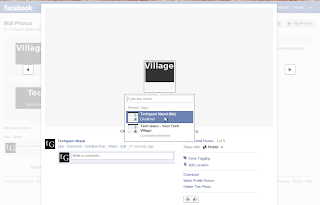
Now your banner is completely ready with your information.

But you cannot prevent your friends tagging you some other photo which will disrupt the sequence so you can hide it by clicking on the "x" just on the right corner on the banner as shown in picture.

But this thing cannot be done for the facebook fan pages because we cannot maintain the sequence of display.A quite clever method could be :
Making the individual photo of size 97*68 informative itself so that sequence doesn't matter at all.

Read more...
Creating Your Profile Banner On Facebook
2011-11-26T20:14:00+05:45
capricious solace
facebook|facebook profile banner|profile banner|tricks and tips|
Comments
Bookmark this post:blogger tutorials
Social Bookmarking Blogger Widget |
Wednesday 26 October 2011
Create Fake Facebook Walls
While browsing internet, I came across this site called TheWallMachine.com which offered to create fake and funny facebook walls. I found it funny so googled for such services and am sharing two such websites here.
The Wall Machine
My Fake Wall
Samples:
Franklin D Roosebelt
Osama Bin Laden's Last Status Update
Just for fun.
Read more...
The Wall Machine
My Fake Wall
Samples:
Franklin D Roosebelt
Osama Bin Laden's Last Status Update
Just for fun.
Read more...
Create Fake Facebook Walls
2011-10-26T22:37:00+05:45
Cool Samar
facebook|useful website|
Comments
Labels:
facebook,
useful website
Bookmark this post:blogger tutorials
Social Bookmarking Blogger Widget |
Tuesday 25 October 2011
Stay connected to social networks with Yoono
Yoono is an easy to use application that brings all major social networking sites under a single application. The best thing about Yoono is that it is available for all major platforms and operating systems.
It is available as Desktop app for windows, linux and MAC and also the portable version of the application is available. Moreover, it is available as Browser addon for Firefox and Google Chrome. And both the paid and free(with ads) versions of this app are available for iPhones. So the users can choose any version of Yoono according to their convinience and preferences.
Some of the features of Yoono are:
- Stay connected with major social networking sites Twitter, Facebook, Foursquare, LinkedIn, YouTube, Flickr, GoogleBuzz, Yammer, Friendfeed, MySpace and more...all in one place.
- Update your status and share links, images and video from the page you're viewing across all your networks simultaneously.
- Easily sync the status and update your status across all the sites at once.
The software is available for downloads at yoono.com.
Firefox users can download the addon from HERE as well.
Google chrome users can download the addon from HERE as well.
Read more...
It is available as Desktop app for windows, linux and MAC and also the portable version of the application is available. Moreover, it is available as Browser addon for Firefox and Google Chrome. And both the paid and free(with ads) versions of this app are available for iPhones. So the users can choose any version of Yoono according to their convinience and preferences.
Some of the features of Yoono are:
- Stay connected with major social networking sites Twitter, Facebook, Foursquare, LinkedIn, YouTube, Flickr, GoogleBuzz, Yammer, Friendfeed, MySpace and more...all in one place.
- Update your status and share links, images and video from the page you're viewing across all your networks simultaneously.
- Easily sync the status and update your status across all the sites at once.
The software is available for downloads at yoono.com.
Firefox users can download the addon from HERE as well.
Google chrome users can download the addon from HERE as well.
Read more...
Stay connected to social networks with Yoono
2011-10-25T16:49:00+05:45
Cool Samar
browser|browser addons|facebook|flickr|social networking|software|twitter|youtube|
Comments
Labels:
browser,
browser addons,
facebook,
flickr,
social networking,
software,
twitter,
youtube
Bookmark this post:blogger tutorials
Social Bookmarking Blogger Widget |
Monday 12 September 2011
Facebook Pwn - Facebook Profile Dumper Tool
FBPwn is a cross-platform Java based Facebook profile dumper, sends friend requests to a list of Facebook profiles, and polls for the acceptance notification. Once the victim accepts the invitation, it dumps all their information,photos and friend list to a local folder.
Usage
A typical scenario is to gather the information from a user profile. The plugins are just a series of normal operations on FB, automated to increase the chance of you getting the info.
Typically, first you create a new blank account for the purpose of the test. Then, the friending plugin works first, by adding all the friends of the victim (to have some common friends). Then the clonning plugin asks you to choose one of the victims friends. The cloning plugin clones only the display picture and the display name of the chosen friend of victim and set it to the authenticated account. Afterwards, a friend request is sent to the victim's account. The dumper polls waiting for the friend to accept. As soon as the victim accepts the friend request, the dumper starts to save all accessable HTML pages (info, images, tags, ...etc) for offline examining.
After a a few minutes, probably the victim will unfriend the fake account after he/she figures out it's a fake, but probably it's too late!
Check FBPwn Google Code Page
Read more...
Usage
A typical scenario is to gather the information from a user profile. The plugins are just a series of normal operations on FB, automated to increase the chance of you getting the info.
Typically, first you create a new blank account for the purpose of the test. Then, the friending plugin works first, by adding all the friends of the victim (to have some common friends). Then the clonning plugin asks you to choose one of the victims friends. The cloning plugin clones only the display picture and the display name of the chosen friend of victim and set it to the authenticated account. Afterwards, a friend request is sent to the victim's account. The dumper polls waiting for the friend to accept. As soon as the victim accepts the friend request, the dumper starts to save all accessable HTML pages (info, images, tags, ...etc) for offline examining.
After a a few minutes, probably the victim will unfriend the fake account after he/she figures out it's a fake, but probably it's too late!
Check FBPwn Google Code Page
Read more...
Facebook Pwn - Facebook Profile Dumper Tool
2011-09-12T22:53:00+05:45
Cool Samar
facebook|hacking|information gathering|
Comments
Labels:
facebook,
hacking,
information gathering
Bookmark this post:blogger tutorials
Social Bookmarking Blogger Widget |
Subscribe to:
Posts (Atom)