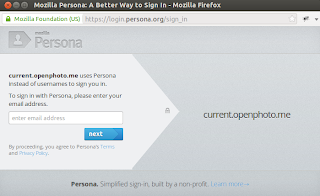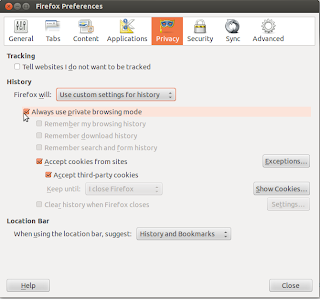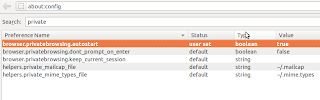Showing posts with label mozilla firefox. Show all posts
Showing posts with label mozilla firefox. Show all posts
Tuesday 29 January 2013
Turn Your Greasemonkey Script Into Firefox Extension
Well I came across this online tool which lets you compile your greasemonkey scripts which we commonly call User Script into a working firefox extension. Hence I decided to share the link.
Greasemonkey Compiler
I hope the URL proves useful to you guys :)
Read more...
Greasemonkey Compiler
I hope the URL proves useful to you guys :)
Read more...
Turn Your Greasemonkey Script Into Firefox Extension
2013-01-29T20:49:00+05:45
Cool Samar
browser addons|mozilla firefox|useful website|
Comments
Labels:
browser addons,
mozilla firefox,
useful website
Bookmark this post:blogger tutorials
Social Bookmarking Blogger Widget |
Sunday 11 November 2012
Wappalyzer - Browser Extension To Identify Web Servers
Wappalyzer is a very useful browser extension that reveals the web technologies and server softwares used behind to empower any webpage. This extension identifies different CMS, e-commerce portals, blogging platforms, web servers, frameworks, analytic tools, etc.
This very useful browser extension is available for Mozilla Firefox and Google Chrome. It is quite useful in server fingerprinting and identification steps. Wappalyzer tracks and detects several hundred applications under several categories.
Wappalyzer for Mozilla Firefox
Wappalyzer for Google Chrome
Wappalyzer @ GitHub
Once you install the addon and reload the browser, you will see the icons for identified applications on the right side of address bar (near to the bookmark & reload icon) in Mozilla Firefox. You can click in that area for more details.
One particular setting you would like to disable is the tracking and gathering of anonymous data which is *said* to be used for research purposes. You can turn off the tracking by going to the addon's preference page. Screenshot below shows the preference page in Mozilla Firefox.
Read more...
This very useful browser extension is available for Mozilla Firefox and Google Chrome. It is quite useful in server fingerprinting and identification steps. Wappalyzer tracks and detects several hundred applications under several categories.
Wappalyzer for Mozilla Firefox
Wappalyzer for Google Chrome
Wappalyzer @ GitHub
Once you install the addon and reload the browser, you will see the icons for identified applications on the right side of address bar (near to the bookmark & reload icon) in Mozilla Firefox. You can click in that area for more details.
One particular setting you would like to disable is the tracking and gathering of anonymous data which is *said* to be used for research purposes. You can turn off the tracking by going to the addon's preference page. Screenshot below shows the preference page in Mozilla Firefox.
Read more...
Wappalyzer - Browser Extension To Identify Web Servers
2012-11-11T23:00:00+05:45
Cool Samar
browser|browser addons|fingerprinting|mozilla firefox|tricks and tips|useful website|web|
Comments
Labels:
browser,
browser addons,
fingerprinting,
mozilla firefox,
tricks and tips,
useful website,
web
Bookmark this post:blogger tutorials
Social Bookmarking Blogger Widget |
Friday 28 September 2012
Mozilla Announces First Beta Release Of Persona
Persona is finally ready for use. Today, Mozilla is going to announce the first public beta release of Persona, a login management system that eliminates per-site passwords in websites while being safe, secure and easy to use.
Mozilla Persona is a completely decentralized and secure authentication system for the web based on the open BrowserID protocol. To get started with Mozilla Persona, you'll have to signup here. FYI, Persona was first introduced as BrowserID.
Persona is now ready to use for authentication and will be available from today to the public as the first beta release. It works in all major smartphone, tablet, and desktop browsers and the user experience has been thoroughly reviewed and polished.
Available in more than 25 languages, Persona does not need any API keys and it will always remain free. Persona is an open source project and you can easily use persona with your site. Persona is safe, secure, and built on top of public key cryptography. Instead of a password, the user's browser generates a cryptographic "identity assertion" that expires after a few minutes and is only valid on a single site. Because there are no site-specific passwords, websites using Persona don't have to worry about securely storing or potentially losing a password database.
The sites such as OpenPhoto and Times Crossword are already using Mozilla Persona in their websites.
Persona is built upon BrowserID protocol. Once popular browser vendors implement BrowserID, they will no longer need to rely on Mozilla to log in. You can easily integrate Persona in few minutes. Persona is already getting integrated in different applications.
Lets see how successful will be Mozilla Persona, its success depends upon the adoption by websites and applications and then the subsequent use by the users.
Want to read more?
Announcing the Beta release of Persona
Mozilla Persona Documentation
New API for Persona
Read more...
Persona is now ready to use for authentication and will be available from today to the public as the first beta release. It works in all major smartphone, tablet, and desktop browsers and the user experience has been thoroughly reviewed and polished.
Available in more than 25 languages, Persona does not need any API keys and it will always remain free. Persona is an open source project and you can easily use persona with your site. Persona is safe, secure, and built on top of public key cryptography. Instead of a password, the user's browser generates a cryptographic "identity assertion" that expires after a few minutes and is only valid on a single site. Because there are no site-specific passwords, websites using Persona don't have to worry about securely storing or potentially losing a password database.
The sites such as OpenPhoto and Times Crossword are already using Mozilla Persona in their websites.
Persona is built upon BrowserID protocol. Once popular browser vendors implement BrowserID, they will no longer need to rely on Mozilla to log in. You can easily integrate Persona in few minutes. Persona is already getting integrated in different applications.
Lets see how successful will be Mozilla Persona, its success depends upon the adoption by websites and applications and then the subsequent use by the users.
Want to read more?
Announcing the Beta release of Persona
Mozilla Persona Documentation
New API for Persona
Read more...
Mozilla Announces First Beta Release Of Persona
2012-09-28T17:46:00+05:45
Cool Samar
mozilla firefox|news|
Comments
Labels:
mozilla firefox,
news
Bookmark this post:blogger tutorials
Social Bookmarking Blogger Widget |
Tuesday 11 September 2012
How To Enable Native PDF Viewer In Firefox 15
Firefox 14 added a native HTML5 and javascript based PDF reader to read PDF files within the browser but it is disabled by default in Firefox 15 since it is not totally ready. If you don't mind few minor glitches, you can experience the native PDF viewer in Firefox 15 through about:config
Browser developers are integrating many functionalities in the browsers themselves. PDF viewer is no exception and Mozilla is still working for fully functional PDF viewer based on HTML5 and javascript which is called as pdf.js. Pdf.js is still in Beta phase and Mozilla has not declared it as 100% usable so it is disabled by default in firefox 15.
Type about:config in the URL bar (and ignore warning if it appears). Then search for pdfjs. A particular preference pdfjs.disabled will be listed on the search result whose value is by default set to true.
You will just need to double click on this preference row and it will be set to false. This will enable the native PDF viewer in Firefox 15.
You'll possibly have to restart your browser to see the effect in action.
I have been using the native PDF viewer and haven't faced any glitches or problem still. I hope this is helpful :)
Read more...
Browser developers are integrating many functionalities in the browsers themselves. PDF viewer is no exception and Mozilla is still working for fully functional PDF viewer based on HTML5 and javascript which is called as pdf.js. Pdf.js is still in Beta phase and Mozilla has not declared it as 100% usable so it is disabled by default in firefox 15.
Type about:config in the URL bar (and ignore warning if it appears). Then search for pdfjs. A particular preference pdfjs.disabled will be listed on the search result whose value is by default set to true.
You will just need to double click on this preference row and it will be set to false. This will enable the native PDF viewer in Firefox 15.
You'll possibly have to restart your browser to see the effect in action.
I have been using the native PDF viewer and haven't faced any glitches or problem still. I hope this is helpful :)
Read more...
How To Enable Native PDF Viewer In Firefox 15
2012-09-11T21:20:00+05:45
Cool Samar
mozilla firefox|pdf tool|tricks and tips|
Comments
Labels:
mozilla firefox,
pdf tool,
tricks and tips
Bookmark this post:blogger tutorials
Social Bookmarking Blogger Widget |
Thursday 30 August 2012
How To Enable SPDY 3 In Firefox 15
Firefox 15 now supports version 3 of SPDY, an open networking protocol designed to reduce latency of web pages but is not turned on by default. This post will provide the instruction to enable SPDY 3.
Type in address bar, about:config and then search for spdy. Now you will see a particular preference name network.http.spdy.enabled.v3 which is by default set to false.
All you have to do is double click on that preference name to change its value to true. This will enable version 3 of SPDY in your firefox 15.
Note that SPDY v3 will bring support for flow control, update the compression dictionary, and remove wasted space from certain frames, along with other minor bug fixes.
Also, note that the version 3 of SPDY is included for the first time in firefox 15 and might not be fully stable.
Read more...
Type in address bar, about:config and then search for spdy. Now you will see a particular preference name network.http.spdy.enabled.v3 which is by default set to false.
All you have to do is double click on that preference name to change its value to true. This will enable version 3 of SPDY in your firefox 15.
Note that SPDY v3 will bring support for flow control, update the compression dictionary, and remove wasted space from certain frames, along with other minor bug fixes.
Also, note that the version 3 of SPDY is included for the first time in firefox 15 and might not be fully stable.
Read more...
How To Enable SPDY 3 In Firefox 15
2012-08-30T09:21:00+05:45
Cool Samar
browser|mozilla firefox|tricks and tips|
Comments
Labels:
browser,
mozilla firefox,
tricks and tips
Bookmark this post:blogger tutorials
Social Bookmarking Blogger Widget |
How To Automatically Start Firefox In Private Browsing Mode
In this post, I will provide the instructions for few of the methods to automatically start firefox in private browsing mode.
Go to Edit -> Preferences and then select the Privacy tab. From the History dropdown list, choose the Firefox will Use custom settings for history and then check the Always use the private browsing mode option.
The second method involves changing the firefox configuration which can be accessed by typing about:config in the address bar. The first method described above essentially changes one particular preference name browser.privatebrowsing.autostart in background and this second method involves doing that background job manually on our own.
Once you open about:config configuration page, search for private and from the resulting list, modify the boolean value of browser.privatebrowsing.autostart to true by double clicking on it.
I hope this helps. If you got any other method, please drop it as a comment. :)
Read more...
Method 1
Go to Edit -> Preferences and then select the Privacy tab. From the History dropdown list, choose the Firefox will Use custom settings for history and then check the Always use the private browsing mode option.
Method 2
The second method involves changing the firefox configuration which can be accessed by typing about:config in the address bar. The first method described above essentially changes one particular preference name browser.privatebrowsing.autostart in background and this second method involves doing that background job manually on our own.
Once you open about:config configuration page, search for private and from the resulting list, modify the boolean value of browser.privatebrowsing.autostart to true by double clicking on it.
I hope this helps. If you got any other method, please drop it as a comment. :)
Read more...
How To Automatically Start Firefox In Private Browsing Mode
2012-08-30T01:03:00+05:45
Cool Samar
internet|mozilla firefox|tricks and tips|web|
Comments
Labels:
internet,
mozilla firefox,
tricks and tips,
web
Bookmark this post:blogger tutorials
Social Bookmarking Blogger Widget |
Firefox 15 Released With Support For SPDY 3
The stable firefox 15 has been released yesterday on August 28 with several enhancements and changes on user interface, plugins and performance.
Among the changes, Firefox 15 provides a support for version 3 of SPDY, an open networking protocol developed at google labs with the aim of reducing the latency of web pages. Other notable changes are WebGL enhancements, including compressed textures for better performance and Optimized memory usage for add-ons.
Several other changes have been added to make firefox more superior choice for general users and developers. Few more supports for HTML5 has been also added. You can read the Firefox release notes and complete list of changes.
You can download firefox 15 for your appropriate device from HERE.
Read more...
Among the changes, Firefox 15 provides a support for version 3 of SPDY, an open networking protocol developed at google labs with the aim of reducing the latency of web pages. Other notable changes are WebGL enhancements, including compressed textures for better performance and Optimized memory usage for add-ons.
Several other changes have been added to make firefox more superior choice for general users and developers. Few more supports for HTML5 has been also added. You can read the Firefox release notes and complete list of changes.
You can download firefox 15 for your appropriate device from HERE.
Read more...
Firefox 15 Released With Support For SPDY 3
2012-08-30T00:32:00+05:45
Cool Samar
mozilla firefox|news|
Comments
Labels:
mozilla firefox,
news
Bookmark this post:blogger tutorials
Social Bookmarking Blogger Widget |
Monday 27 August 2012
How To Manually Install Flash Player 11 In Linux
This post will provide a step by step instructions for installing flash player 11 plugin in ubuntu 11.04 and other different versions and distros. This will be helpful for everybody who are having trouble with the software center like I had.
Make sure no firefox process is running and then fire up the terminal and type the following commands in order:
Once you have finished copying the shared object and other necessary files in their respective target directories, you can open the firefox and you're good to go. :)
Read more...
Make sure no firefox process is running and then fire up the terminal and type the following commands in order:
mkdir -p ~/flash && cd ~/flash
wget http://archive.canonical.com/pool/partner/a/adobe-flashplugin/adobe-flashplugin_11.2.202.238.orig.tar.gz
tar -zxvf adobe-flashplugin_11.2.202.238.orig.tar.gz
sudo cp -r libflashplayer.so /usr/lib/firefox/plugins
sudo cp -r usr/* /usr
wget http://archive.canonical.com/pool/partner/a/adobe-flashplugin/adobe-flashplugin_11.2.202.238.orig.tar.gz
tar -zxvf adobe-flashplugin_11.2.202.238.orig.tar.gz
sudo cp -r libflashplayer.so /usr/lib/firefox/plugins
sudo cp -r usr/* /usr
Once you have finished copying the shared object and other necessary files in their respective target directories, you can open the firefox and you're good to go. :)
Read more...
How To Manually Install Flash Player 11 In Linux
2012-08-27T22:22:00+05:45
Cool Samar
fedora|internet|linux|mozilla firefox|plugin|tricks and tips|ubuntu|ubuntu 11.10|web|
Comments
Labels:
fedora,
internet,
linux,
mozilla firefox,
plugin,
tricks and tips,
ubuntu,
ubuntu 11.10,
web
Bookmark this post:blogger tutorials
Social Bookmarking Blogger Widget |
Subscribe to:
Posts (Atom)