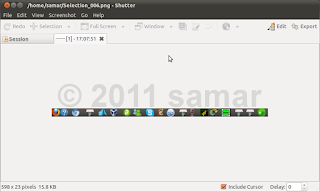Showing posts with label software. Show all posts
Showing posts with label software. Show all posts
Saturday 29 October 2011
Bulk Image Resizing Tools For Windows
You will most likely find a situation when you need to resize multiple images at once. One example is while uploading pictures taken from high megapixel digital cameras. I had the same situation and googled to find few useful softwares for windows which I am going to list here.
1) Picture Resizer: An easy-to-use and free standalone tool for batch resizing of JPG pictures and photos. The tool is using high-quality resizing method, where color of each pixel is a weighted average of all covered pixels from the original image. Linear interpolation is used when zooming in. The algorithm is optimized to work with gamma-corrected pictures.
2) Fotosizer: Fotosizer is a free batch photo/image resizer tool. It lets you resize hundreds of photos in a matter of minutes in a quick and easy way. With Fotosizer, you can shrink JPEG image files, along with other supported formats, and dramatically reduce internet transfer times, enabling you to quickly and easily prepare your image collections to be published on the web.
3) Imagisizer: Imagisizer is absolutely the easiest, straight forward, image resizer and
converter around. It supports major image formats such jpg, png, gif and bmp. You need .NET framework for this tool to work which is bundled along with most moder Windows OS I guess.
4) PhotoResizer: Simple tiny sized batch resizing tools supporting multiple formats in input but only jpeg as output.
I hope some of these tools count useful for you as well like they did to me.
Read more...
1) Picture Resizer: An easy-to-use and free standalone tool for batch resizing of JPG pictures and photos. The tool is using high-quality resizing method, where color of each pixel is a weighted average of all covered pixels from the original image. Linear interpolation is used when zooming in. The algorithm is optimized to work with gamma-corrected pictures.
2) Fotosizer: Fotosizer is a free batch photo/image resizer tool. It lets you resize hundreds of photos in a matter of minutes in a quick and easy way. With Fotosizer, you can shrink JPEG image files, along with other supported formats, and dramatically reduce internet transfer times, enabling you to quickly and easily prepare your image collections to be published on the web.
3) Imagisizer: Imagisizer is absolutely the easiest, straight forward, image resizer and
converter around. It supports major image formats such jpg, png, gif and bmp. You need .NET framework for this tool to work which is bundled along with most moder Windows OS I guess.
4) PhotoResizer: Simple tiny sized batch resizing tools supporting multiple formats in input but only jpeg as output.
I hope some of these tools count useful for you as well like they did to me.
Read more...
Bulk Image Resizing Tools For Windows
2011-10-29T14:30:00+05:45
Cool Samar
bulk image resizing|graphics|software|windows|
Comments
Labels:
bulk image resizing,
graphics,
software,
windows
Bookmark this post:blogger tutorials
Social Bookmarking Blogger Widget |
Wednesday 26 October 2011
Lists of Various Steganographic Tools
Steganography is the art and science of hiding information such that only the sender and recipient can read that hidden piece of information. While the cryptography is focussed on making message unreadable, steganography focusses on data hiding and hence combination of both can give better security in most cases.
As mentioned earlier, steganography is the art of hiding information and can be done in many ways. For instance, simplest forms of steganography would be toinsert each character of hidden message in the Nth position of each word in a sentence so that recipient takes Nth letters of each words to reconstruct the message. While this was very basic example, steganography has no bounds and one can hide messages within images, audios, videos, source codes, etc and this involves some sort of creation to increase the obscurity of the hidden message. Wikipedia entry gives far much deeper information on steganography tool and I would like to recommend you to read it.
To make digital steganography easier, numerous tools have been developed and I'm listing some of them here.
1) Hide in Picture: Hide In Picture is a program that allows you to conceal files inside bitmap pictures, using a password. The pictures look like normal images, so people will not suspect there is hidden data in them.
2) wbStego: wbStego4 offers steganography in bitmaps, text files, HTML files and PDF files. It is has two very user-friendly interfaces and is ideal for securely transmitting data online or adding copyright information, especially with the copyright information manager.
3) Hide4PGP: Hide4PGP is a freeware program distributed as source code in ANSI C and precompiled executables for DOS (any version but 1.x), OS/2 (Warp and up), and the Win32 console (9x and NT). It's purpose is to hide any data in a way that the viewer or listener does not recognize any difference. It supports BMP, WAV and VOC file formats.
4) MP3Stego: Hide files within mp3 files. MP3Stego will hide information in MP3 files during the compression process. The data is first compressed, encrypted and then hidden in the MP3 bit stream.
5) TextHide: Simple text steganography
6) GifShuffle: gifshuffle is used to conceal messages in GIF images by shuffling the colourmap, which leaves the image visibly unchanged. gifshuffle works with all GIF images, including those with transparency and animation, and in addition provides compression and encryption of the concealed message.
7) Snow: snow is used to conceal messages in ASCII text by appending whitespace to the end of lines. Because spaces and tabs are generally not visible in text viewers, the message is effectively hidden from casual observers. And if the built-in encryption is used, the message cannot be read even if it is detected.
8) Camouflage: Camouflage allows you to hide files by scrambling them and then attaching them to the file of your choice. This camouflaged file then looks and behaves like a normal file, and can be stored, used or emailed without attracting attention.
9) OpenPuff: OpenPuff is a professional steganography tool, with unique features you won't find among any other free or commercial software. OpenPuff is 100% free and suitable for highly sensitive data covert transmission. Its very advanced tool with support to images, audios, videos, flash, adobe.
10) SteganRTP: Steganography tool which establishes a full-duplex steganographic data transfer protocol utilizing Real-time Transfer Protocol (RTP) packet payloads as the cover medium. The tool provides interactive chat, file transfer, and remote shell access. A network steganographic tool.
Read more...
As mentioned earlier, steganography is the art of hiding information and can be done in many ways. For instance, simplest forms of steganography would be toinsert each character of hidden message in the Nth position of each word in a sentence so that recipient takes Nth letters of each words to reconstruct the message. While this was very basic example, steganography has no bounds and one can hide messages within images, audios, videos, source codes, etc and this involves some sort of creation to increase the obscurity of the hidden message. Wikipedia entry gives far much deeper information on steganography tool and I would like to recommend you to read it.
To make digital steganography easier, numerous tools have been developed and I'm listing some of them here.
1) Hide in Picture: Hide In Picture is a program that allows you to conceal files inside bitmap pictures, using a password. The pictures look like normal images, so people will not suspect there is hidden data in them.
2) wbStego: wbStego4 offers steganography in bitmaps, text files, HTML files and PDF files. It is has two very user-friendly interfaces and is ideal for securely transmitting data online or adding copyright information, especially with the copyright information manager.
3) Hide4PGP: Hide4PGP is a freeware program distributed as source code in ANSI C and precompiled executables for DOS (any version but 1.x), OS/2 (Warp and up), and the Win32 console (9x and NT). It's purpose is to hide any data in a way that the viewer or listener does not recognize any difference. It supports BMP, WAV and VOC file formats.
4) MP3Stego: Hide files within mp3 files. MP3Stego will hide information in MP3 files during the compression process. The data is first compressed, encrypted and then hidden in the MP3 bit stream.
5) TextHide: Simple text steganography
6) GifShuffle: gifshuffle is used to conceal messages in GIF images by shuffling the colourmap, which leaves the image visibly unchanged. gifshuffle works with all GIF images, including those with transparency and animation, and in addition provides compression and encryption of the concealed message.
7) Snow: snow is used to conceal messages in ASCII text by appending whitespace to the end of lines. Because spaces and tabs are generally not visible in text viewers, the message is effectively hidden from casual observers. And if the built-in encryption is used, the message cannot be read even if it is detected.
8) Camouflage: Camouflage allows you to hide files by scrambling them and then attaching them to the file of your choice. This camouflaged file then looks and behaves like a normal file, and can be stored, used or emailed without attracting attention.
9) OpenPuff: OpenPuff is a professional steganography tool, with unique features you won't find among any other free or commercial software. OpenPuff is 100% free and suitable for highly sensitive data covert transmission. Its very advanced tool with support to images, audios, videos, flash, adobe.
10) SteganRTP: Steganography tool which establishes a full-duplex steganographic data transfer protocol utilizing Real-time Transfer Protocol (RTP) packet payloads as the cover medium. The tool provides interactive chat, file transfer, and remote shell access. A network steganographic tool.
Read more...
Lists of Various Steganographic Tools
2011-10-26T17:38:00+05:45
Cool Samar
security|software|steganography|
Comments
Labels:
security,
software,
steganography
Bookmark this post:blogger tutorials
Social Bookmarking Blogger Widget |
Mass Youtube Videos Download Using BYTubeD under Firefox
Before going for vacation, I wanted to download some youtube videos and I wanted to download them in bulk but I had no idea. Tried searching firefox addons site and found an addon known as BYTubeD that allows me to perform bulk downloads from youtube.
BYTubeD is a Bulk YouTube video Downloader. It can be used to download all/selected YouTube videos on any page which has some links to YouTube videos, by clicking the BYTubeD menu item in the Tools menu or in the context menu (i.e. right click menu).
Get BYTubeD in Firefox.
Read more...
BYTubeD is a Bulk YouTube video Downloader. It can be used to download all/selected YouTube videos on any page which has some links to YouTube videos, by clicking the BYTubeD menu item in the Tools menu or in the context menu (i.e. right click menu).
Get BYTubeD in Firefox.
Read more...
Mass Youtube Videos Download Using BYTubeD under Firefox
2011-10-26T11:50:00+05:45
Cool Samar
browser addons|mozilla firefox|software|tricks and tips|
Comments
Labels:
browser addons,
mozilla firefox,
software,
tricks and tips
Bookmark this post:blogger tutorials
Social Bookmarking Blogger Widget |
Tuesday 25 October 2011
Stay connected to social networks with Yoono
Yoono is an easy to use application that brings all major social networking sites under a single application. The best thing about Yoono is that it is available for all major platforms and operating systems.
It is available as Desktop app for windows, linux and MAC and also the portable version of the application is available. Moreover, it is available as Browser addon for Firefox and Google Chrome. And both the paid and free(with ads) versions of this app are available for iPhones. So the users can choose any version of Yoono according to their convinience and preferences.
Some of the features of Yoono are:
- Stay connected with major social networking sites Twitter, Facebook, Foursquare, LinkedIn, YouTube, Flickr, GoogleBuzz, Yammer, Friendfeed, MySpace and more...all in one place.
- Update your status and share links, images and video from the page you're viewing across all your networks simultaneously.
- Easily sync the status and update your status across all the sites at once.
The software is available for downloads at yoono.com.
Firefox users can download the addon from HERE as well.
Google chrome users can download the addon from HERE as well.
Read more...
It is available as Desktop app for windows, linux and MAC and also the portable version of the application is available. Moreover, it is available as Browser addon for Firefox and Google Chrome. And both the paid and free(with ads) versions of this app are available for iPhones. So the users can choose any version of Yoono according to their convinience and preferences.
Some of the features of Yoono are:
- Stay connected with major social networking sites Twitter, Facebook, Foursquare, LinkedIn, YouTube, Flickr, GoogleBuzz, Yammer, Friendfeed, MySpace and more...all in one place.
- Update your status and share links, images and video from the page you're viewing across all your networks simultaneously.
- Easily sync the status and update your status across all the sites at once.
The software is available for downloads at yoono.com.
Firefox users can download the addon from HERE as well.
Google chrome users can download the addon from HERE as well.
Read more...
Stay connected to social networks with Yoono
2011-10-25T16:49:00+05:45
Cool Samar
browser|browser addons|facebook|flickr|social networking|software|twitter|youtube|
Comments
Labels:
browser,
browser addons,
facebook,
flickr,
social networking,
software,
twitter,
youtube
Bookmark this post:blogger tutorials
Social Bookmarking Blogger Widget |
Wednesday 28 September 2011
Tools For Customizing Ubuntu Into Your Custom Distro
Hello everybody, I'm listing some of the tools that can be used to customize the ubuntu distro and create your own flavour of ubuntu. I'm saying ubuntu specifically because I've tested them on ubuntu but some work for all debian based distro and maybe some work for all linux distro.
If you want to customize the ubuntu distro, you need an ISO file of the ubuntu of your preferred version. For the terminal lovers, the following two links are very helpful:
Ubuntu Live CD Customization
Ubuntu Install CD Customization
Now for those people who hate terminal and would like to the same thing using GUI, I'm listing here few of the tools that you can use.
1) Ubuntu Customization Kit: UCK is a tool that helps you customizing official Ubuntu Live CDs (including Kubuntu/Xubuntu and Edubuntu) to your needs. You can add any package to the live system like, for example, language packs, applications, etc.
2) RemasterSys: This script creates a livecd of the installed system. You can either make a distributable livecd or backup of your system. The resulting iso file can be used on any other PC that still meets the original minimum requirements of Ubuntu or Debian. Things like the graphics card and other hardware will be configured and setup automatically and you do not have to use identical hardware. Ubuntu's live boot tool, casper, currently blacklists Nvidia and AMD proprietary drivers so they will not be available on the live system and will need to be reinstalled after installation of your custom system.
3) Reconstructor Engine: Reconstructor is a GNU/Linux distribution customization and creation toolkit. It allows for the customization of the Ubuntu GNU/Linux distribution. Customizations include boot logo image and text color, wallpaper, themes, icons, applications, and more. Personally, I didn't like this one very much. Check this site.
4) Live Magic: Live-helper is a collection of programs that can be used to build Debian Live system images. The philosophy behind live-helper is to provide a collection of small, simple, and easily understood tools that can be used in your own program to automate building of a Live system.
5) Live Scripts: Linux Live is a set of shell scripts which allows you to create your own Live Linux from an already installed Linux distribution. The Live system you create will be bootable from CD-ROM or a disk device, for example USB Flash Drive, USB Pen Drive, Camera connected to USB port, and so on. People use Linux Live scripts to boot Linux from iPod as well.
6) Revisor For Fedora: Revisor enables you to customize and compose your own Fedora based installation and live media. It does so by presenting you a GUI with all options you can click your way through, a command-line interface and extended configuration files for more advanced users. Features that Revisor has vary from customizing the packages available during the installation and/or installed on the live media, to fully customizing the desktop environment for the live media.
I hope these helps. :)
Read more...
If you want to customize the ubuntu distro, you need an ISO file of the ubuntu of your preferred version. For the terminal lovers, the following two links are very helpful:
Ubuntu Live CD Customization
Ubuntu Install CD Customization
Now for those people who hate terminal and would like to the same thing using GUI, I'm listing here few of the tools that you can use.
1) Ubuntu Customization Kit: UCK is a tool that helps you customizing official Ubuntu Live CDs (including Kubuntu/Xubuntu and Edubuntu) to your needs. You can add any package to the live system like, for example, language packs, applications, etc.
2) RemasterSys: This script creates a livecd of the installed system. You can either make a distributable livecd or backup of your system. The resulting iso file can be used on any other PC that still meets the original minimum requirements of Ubuntu or Debian. Things like the graphics card and other hardware will be configured and setup automatically and you do not have to use identical hardware. Ubuntu's live boot tool, casper, currently blacklists Nvidia and AMD proprietary drivers so they will not be available on the live system and will need to be reinstalled after installation of your custom system.
3) Reconstructor Engine: Reconstructor is a GNU/Linux distribution customization and creation toolkit. It allows for the customization of the Ubuntu GNU/Linux distribution. Customizations include boot logo image and text color, wallpaper, themes, icons, applications, and more. Personally, I didn't like this one very much. Check this site.
4) Live Magic: Live-helper is a collection of programs that can be used to build Debian Live system images. The philosophy behind live-helper is to provide a collection of small, simple, and easily understood tools that can be used in your own program to automate building of a Live system.
5) Live Scripts: Linux Live is a set of shell scripts which allows you to create your own Live Linux from an already installed Linux distribution. The Live system you create will be bootable from CD-ROM or a disk device, for example USB Flash Drive, USB Pen Drive, Camera connected to USB port, and so on. People use Linux Live scripts to boot Linux from iPod as well.
6) Revisor For Fedora: Revisor enables you to customize and compose your own Fedora based installation and live media. It does so by presenting you a GUI with all options you can click your way through, a command-line interface and extended configuration files for more advanced users. Features that Revisor has vary from customizing the packages available during the installation and/or installed on the live media, to fully customizing the desktop environment for the live media.
I hope these helps. :)
Read more...
Tools For Customizing Ubuntu Into Your Custom Distro
2011-09-28T23:06:00+05:45
Cool Samar
distro customization|linux|software|ubuntu|useful website|
Comments
Labels:
distro customization,
linux,
software,
ubuntu,
useful website
Bookmark this post:blogger tutorials
Social Bookmarking Blogger Widget |
Shutter : Advanced Screenshot Tool For Linux
The default screenshot tool in linux(I'm using ubuntu 10.10) does not have much features as some of you might have desired but there exists yet another tool known as Shutter that has lots of functionalities as a screenshot tool. Shutter is a feature rich screenshot tool available for many flavours of linux distribution.
With shutter, you can take a screenshot of a specific area, window, your whole screen, or even of a website – apply different effects to it, draw on it to highlight points, and then upload to an image hosting site, all within one window. There are numerous plugins written in Perl and bash included within the shutter as plugins and you can give different sexy looks to your screenshot. So for a blogger, writer and screen-sharer, this tool is a must if you are using linux.
To install shutter, either open the software centre according to your distro, search for shutter and install from there. For ubuntu, you can alternatively type the following from your terminal to install shutter:
To open shutter, click on Applications -> Accessories -> Shutter. Then you can use various features of shutter to take screenshots of window, selection, websites and full screen and then edit your screenshot, hide the sensitive areas and apply effects of your choice to the screenshots.
Some sample screenshots of the tool itself:
GUI of shutter:
Screenshot of website:
Screenshot of selection:
Read more...
With shutter, you can take a screenshot of a specific area, window, your whole screen, or even of a website – apply different effects to it, draw on it to highlight points, and then upload to an image hosting site, all within one window. There are numerous plugins written in Perl and bash included within the shutter as plugins and you can give different sexy looks to your screenshot. So for a blogger, writer and screen-sharer, this tool is a must if you are using linux.
To install shutter, either open the software centre according to your distro, search for shutter and install from there. For ubuntu, you can alternatively type the following from your terminal to install shutter:
sudo apt-get install shutter
To open shutter, click on Applications -> Accessories -> Shutter. Then you can use various features of shutter to take screenshots of window, selection, websites and full screen and then edit your screenshot, hide the sensitive areas and apply effects of your choice to the screenshots.
Some sample screenshots of the tool itself:
GUI of shutter:
Screenshot of website:
Screenshot of selection:
Read more...
Shutter : Advanced Screenshot Tool For Linux
2011-09-28T17:13:00+05:45
Cool Samar
graphics|linux|screenshot|software|ubuntu|
Comments
Labels:
graphics,
linux,
screenshot,
software,
ubuntu
Bookmark this post:blogger tutorials
Social Bookmarking Blogger Widget |
Tuesday 27 September 2011
Qt4 Development Using Monkey Studio
Monkey Studio is a free and open-source crossplatform Qt 4 IDE. It is developed using the Qt library itself, meaning it will run on any platform supported by Qt 4. This allows you to work on the same project on multiple platforms using the same IDE. Monkey Studio uses the Qt Project file (.pro) to manage the project, and there are no extra files created.
With a active forum and wiki, Monkey Studio IDE offers pretty cool features for developing Qt4 Apps. Its noticeable features are:
- Monkey Studio also features * Advanced, customizable code editor, based on QScintilla.
- Syntax highlighting for more than 22 programming languages
- Templates wizard - create files or projects from templates
- Code restyling - quickly fix/update style of your code using AStyle
- Qt Designer integration
- Qt Assistant integration
To install MonkeyStudio in ubuntu, open the terminal and type:
For downloads for other platforms and more information, visit official website.
Read more...
With a active forum and wiki, Monkey Studio IDE offers pretty cool features for developing Qt4 Apps. Its noticeable features are:
- Monkey Studio also features * Advanced, customizable code editor, based on QScintilla.
- Syntax highlighting for more than 22 programming languages
- Templates wizard - create files or projects from templates
- Code restyling - quickly fix/update style of your code using AStyle
- Qt Designer integration
- Qt Assistant integration
To install MonkeyStudio in ubuntu, open the terminal and type:
sudo apt-get install monkeystudio
For downloads for other platforms and more information, visit official website.
Read more...
Qt4 Development Using Monkey Studio
2011-09-27T07:51:00+05:45
Cool Samar
development|ide|monkey studio|programming|qt|software|
Comments
Labels:
development,
ide,
monkey studio,
programming,
qt,
software
Bookmark this post:blogger tutorials
Social Bookmarking Blogger Widget |
Monday 12 September 2011
Nixory - A Light Antispyware Tool
Nixory is a light and handy open source antispyware tool aimed at removing malicious tracking cookies. It currently supports Mozilla Firefox, Google Chrome and Internet Explorer and it runs on all major OS including Windows, Linux and MacOSx.
For more information and download, visit nixory sourceforge page.
Read more...
For more information and download, visit nixory sourceforge page.
Read more...
Nixory - A Light Antispyware Tool
2011-09-12T09:32:00+05:45
Cool Samar
browser|security|software|
Comments
Bookmark this post:blogger tutorials
Social Bookmarking Blogger Widget |
Subscribe to:
Posts (Atom)