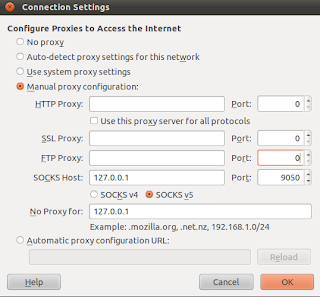Saturday 2 June 2012
Torbutton works differently now: you can't turn it off any more
The way torbutton works has been changed and it can not be disabled anymore when the addon is active. You'll have to disable or remove the addon itself to not use the torbutton in firefox.
Whenever you try to click on the tor button icon to disable tor, you'll see the following information:
Torbutton works differently now: you can't turn it off any more.
We made this change because it isn't safe to use Torbutton in a browser that's also used for non-Tor browsing. There were too many bugs there that we couldn't fix any other way.
If you want to keep using Firefox normally, you should uninstall Torbutton and download Tor Browser Bundle. The privacy properties of Tor Browser are also superior to those of normal Firefox, even when Firefox is used with Torbutton.
To remove Torbutton, go to Tools->Addons->Extensions and then click the Remove button next to Torbutton.
If you don't like to have torbutton always enabled in firefox, you can instead use the tor browser bundle which consists of patched version of firefox made to work with better privacy. The Tor Browser Bundle lets you use Tor on Windows, Mac OS X, or Linux without needing to install any software. It can run off a USB flash drive, comes with a pre-configured web browser to protect your anonymity, and is self-contained.
You may continue to use tor by disabling the torbutton but manually configuring the tor proxy configuration by going to Edit menu - Preferences - Advanced - Network - Settings from where you can choose Manual Proxy Configuration(This may be different in windows OS, probably in Tools menu).
First uncheck the Use this proxy for all protocols if it checked. Then in the Socks Host field, type 127.0.0.1 and 9050 in the corresponding port field. Screenshot below can help you.
Now you can use tor connection without any need to install torbutton. I hope this helps. :)
Read more...
Whenever you try to click on the tor button icon to disable tor, you'll see the following information:
Torbutton works differently now: you can't turn it off any more.
We made this change because it isn't safe to use Torbutton in a browser that's also used for non-Tor browsing. There were too many bugs there that we couldn't fix any other way.
If you want to keep using Firefox normally, you should uninstall Torbutton and download Tor Browser Bundle. The privacy properties of Tor Browser are also superior to those of normal Firefox, even when Firefox is used with Torbutton.
To remove Torbutton, go to Tools->Addons->Extensions and then click the Remove button next to Torbutton.
If you don't like to have torbutton always enabled in firefox, you can instead use the tor browser bundle which consists of patched version of firefox made to work with better privacy. The Tor Browser Bundle lets you use Tor on Windows, Mac OS X, or Linux without needing to install any software. It can run off a USB flash drive, comes with a pre-configured web browser to protect your anonymity, and is self-contained.
You may continue to use tor by disabling the torbutton but manually configuring the tor proxy configuration by going to Edit menu - Preferences - Advanced - Network - Settings from where you can choose Manual Proxy Configuration(This may be different in windows OS, probably in Tools menu).
First uncheck the Use this proxy for all protocols if it checked. Then in the Socks Host field, type 127.0.0.1 and 9050 in the corresponding port field. Screenshot below can help you.
Now you can use tor connection without any need to install torbutton. I hope this helps. :)
Read more...
Torbutton works differently now: you can't turn it off any more
2012-06-02T14:07:00+05:45
Cool Samar
anonymity|browser addons|mozilla firefox|tor|
Comments
Labels:
anonymity,
browser addons,
mozilla firefox,
tor
Bookmark this post:blogger tutorials
Social Bookmarking Blogger Widget |
Friday 1 June 2012
100% Internet Explorer 6 Clone In HTML5
Well I came across this website via some referral online and thought of sharing with you guys. A funny 100% IE6 clone done in HTML5 that MAKES sense :D.
IE6 Clone in HTML5
Read more...
IE6 Clone in HTML5
Read more...
100% Internet Explorer 6 Clone In HTML5
2012-06-01T21:13:00+05:45
Cool Samar
computer funny pictures|fun|internet|
Comments
Labels:
computer funny pictures,
fun,
internet
Bookmark this post:blogger tutorials
Social Bookmarking Blogger Widget |
Installing Podbot MM With Counter Strike Dedicated Server
Podbot MetaMod(MM) is probably the best metamod plugin that adds computer players(bots) in the Counter-Strike. Since number of players were decreasing day by day in hostel, I decided to add Podbot MM so that I could play while no other human is joining in the local dedicated server. This How To will provide step by step explanation on the installation of Podbot MM for dedicated server in linux powered with metamod plugin.
I assume you've already installed the metamod plugin. Get podbot MM from official website. At the time of writing this, the link for latest version was not working, so you can also downlod it from HERE
.
Once you've downloaded the podbot files, extract it to cstrike/addons/ directory of your hlds installation.
Now, we'll have to add the podbot reference in the metamod's plugins.ini located at cstrike/addons/metamod/ directory of your hlds installation. Add a new line(one of the below) according to your system:
That should do the job. To verify if the installation worked properly, open the console(by typing ~) and type meta list in-game. You should see podbot MM loaded in that list without any errors(errors like Badf are usually seen).
Now that installation of podbot has gone fine, we'll set the password so that only authorized players can access podbot administration such as adding or kicking bot. Open the podbot.cfg file located at cstrike/addons/podbot directory and search for pb_passwordkey and set the key as below:
Few lines below, you will see pb_password field. Put your password in there.
You can go through the podbot.cfg file to change various configurations for your bot. You can also edit other files in podbot folder as per your necessity.
Now you'll have to enter the password information in your own PC's cstrike folder(NOT the cstrike folder of HLDS). Edit (or create) autoexec.cfg in the cstrike folder with following lines:
Now you can use the = (equals to sign) as the bind key to access podbot menu. Soon after playing a while with podbots, you'll come to know about waypoints. You can create or edit waypoints by accessing waypoint menu by typing pb wpmenu in the console.
I hope this helps. Enjoy fragging :D
Read more...
I assume you've already installed the metamod plugin. Get podbot MM from official website. At the time of writing this, the link for latest version was not working, so you can also downlod it from HERE
.
Once you've downloaded the podbot files, extract it to cstrike/addons/ directory of your hlds installation.
Now, we'll have to add the podbot reference in the metamod's plugins.ini located at cstrike/addons/metamod/ directory of your hlds installation. Add a new line(one of the below) according to your system:
linux addons/podbot/podbot_mm_i386.so
linux addons/podbot/podbot_mm_amd64.so
win32 addons/podbot/podbot_mm.dll
linux addons/podbot/podbot_mm_amd64.so
win32 addons/podbot/podbot_mm.dll
That should do the job. To verify if the installation worked properly, open the console(by typing ~) and type meta list in-game. You should see podbot MM loaded in that list without any errors(errors like Badf are usually seen).
Now that installation of podbot has gone fine, we'll set the password so that only authorized players can access podbot administration such as adding or kicking bot. Open the podbot.cfg file located at cstrike/addons/podbot directory and search for pb_passwordkey and set the key as below:
pb_passwordkey "pwpodbot"
Few lines below, you will see pb_password field. Put your password in there.
pb_password "mypassword"
You can go through the podbot.cfg file to change various configurations for your bot. You can also edit other files in podbot folder as per your necessity.
Now you'll have to enter the password information in your own PC's cstrike folder(NOT the cstrike folder of HLDS). Edit (or create) autoexec.cfg in the cstrike folder with following lines:
setinfo "pwpodbot" "mypassword"
bind "=" "pb menu"
bind "=" "pb menu"
Now you can use the = (equals to sign) as the bind key to access podbot menu. Soon after playing a while with podbots, you'll come to know about waypoints. You can create or edit waypoints by accessing waypoint menu by typing pb wpmenu in the console.
I hope this helps. Enjoy fragging :D
Read more...
Installing Podbot MM With Counter Strike Dedicated Server
2012-06-01T18:05:00+05:45
Cool Samar
counterstrike|podbot|
Comments
Labels:
counterstrike,
podbot
Bookmark this post:blogger tutorials
Social Bookmarking Blogger Widget |
Thursday 31 May 2012
JSUnpack - A Generic Javascript Unpacker
JSUnpack is an online service that can unpack different kinds of obfuscated and packed javascript source codes. It is designed for security researchers and computer professionals.
You can either supply the source code or link to the javascript file to unpack it. The site also supports uploading and unpacking of PDF, pcap, HTML, or JavaScript file.
JSUNPACK website
I hope it comes handy to you as it did to me. :)
Read more...
You can either supply the source code or link to the javascript file to unpack it. The site also supports uploading and unpacking of PDF, pcap, HTML, or JavaScript file.
JSUNPACK website
I hope it comes handy to you as it did to me. :)
Read more...
JSUnpack - A Generic Javascript Unpacker
2012-05-31T19:21:00+05:45
Cool Samar
damn vulnerable web application|hacking|javascript|security|unpacker|
Comments
Labels:
damn vulnerable web application,
hacking,
javascript,
security,
unpacker
Bookmark this post:blogger tutorials
Social Bookmarking Blogger Widget |
Sunday 27 May 2012
Accelerate Download Speed In Linux Using Axel
Axel is a lightweight command line download accelerator for linux. Axel is a program that downloads a file from a FTP or HTTP server through multiple connection, each connection downloads its own part of the file.
Unlike most other programs, Axel downloads all the data directly to the destination file, using one single thread. It just saves some time at the end because the program doesn't have to concatenate all the downloaded parts.
Axel tries to accelerate downloads by using multiple connections (possibly to multiple servers) for one download. Because of its size, it might be very useful on bootdisks or other small systems as a wget replacement.
One useful implementation of axel is in the apt-fast tool, a fusion of apt-get and axel to accelerate downloads of packages.
Installation under ubuntu and other debian distros: Open the terminal and type:
Similarly, a graphical frontend axel-kapt is also available for download for GUI lovers. Also, flashgot plugin for firefox lets you make use of axel to download files. I should say, axel is a small yet good download accelerator for linux systems.
Read more...
Unlike most other programs, Axel downloads all the data directly to the destination file, using one single thread. It just saves some time at the end because the program doesn't have to concatenate all the downloaded parts.
Axel tries to accelerate downloads by using multiple connections (possibly to multiple servers) for one download. Because of its size, it might be very useful on bootdisks or other small systems as a wget replacement.
One useful implementation of axel is in the apt-fast tool, a fusion of apt-get and axel to accelerate downloads of packages.
Installation under ubuntu and other debian distros: Open the terminal and type:
sudo apt-get install axel
Similarly, a graphical frontend axel-kapt is also available for download for GUI lovers. Also, flashgot plugin for firefox lets you make use of axel to download files. I should say, axel is a small yet good download accelerator for linux systems.
Read more...
Accelerate Download Speed In Linux Using Axel
2012-05-27T21:38:00+05:45
Cool Samar
axel|command line|download|linux|ubuntu|ubuntu 11.10|
Comments
Labels:
axel,
command line,
download,
linux,
ubuntu,
ubuntu 11.10
Bookmark this post:blogger tutorials
Social Bookmarking Blogger Widget |
How To Supply Password With Connect Command In CS
So here is my scenario. My friend creates a counter strike server that uses the older engine and I play counter strike from 1.6. Unfortunately, the password protected server created by my friend does not appear in my LAN list. I try the connect command in console but I get the message that the password I gave was incorrect. If you guys are having similar scenarios, this post will help you out..
The trick is simple. There is another cvar called password in counter strike. First, we set the password and then use connect command.
Open console(Type ~) and then type:
password serverpass
and then,
connect IP
I hope this helps some of the gamers out there. :)
Read more...
The trick is simple. There is another cvar called password in counter strike. First, we set the password and then use connect command.
Open console(Type ~) and then type:
password serverpass
and then,
connect IP
I hope this helps some of the gamers out there. :)
Read more...
How To Supply Password With Connect Command In CS
2012-05-27T20:31:00+05:45
Cool Samar
counterstrike|tricks and tips|
Comments
Labels:
counterstrike,
tricks and tips
Bookmark this post:blogger tutorials
Social Bookmarking Blogger Widget |
Useful AMXMODX Plugins For Counter strike Server
If you are setting up some counter strike 1.6 server, you are most likely going to have AMX MOD X plugin(which is a metamod plugin) for your server. AMX MOD X is a very useful plugin not just for the server administration but also for customized gameplay, statistics and fun stuffs. The basic plugins are already there in the AMX MOD X installation but in this post, I'm sharing some of the useful AMX MOD X plugins you can download and put in your server.
Advanced ResetScore
A simple but usefull plugin: players can reset their score and money (controled by a cvar). There's a limit for score reseting and an interval between resets. Players can't reset their score if it's 0 - 0 (already reseted). Admins have a command to reset players score.
Record Demo ClanMod Style
This plugins lets you record the demo and take screenshots of your score. Its an useful plugin to have.
Headshot Only Mode
The name of the plugin is self-explanatory. Pretty useful for practising aim in your server.
Show IP of Players
This plugin enables an admin to find out a player's ip by typing in amx_ip. The ip prints in the console.
Speedometer
This plugin shows player speed when your are moving, jumping, climbing a ladder, or in air. Useful for knowing if you are doing bunnyhop right or not :D
[AIOS] (All In One Slap/Slay)
A fun to use plugin with different features for slapping/slaying the players in-game. AIOS is an all in one slap/slap plugin that will meet ALL of you Slap/Slay needs.
Sniper Control
Useful plugin to limit the number of mags per team. It is useful for the pub servers; kind of punishment for AWP campers :D
CSDM
Counter Strike Death Match(CSDM) is a useful amxmodx plugin that adds deathmatch style gameplay to Counter-Strike 1.6.
Aimbot Detection
Think someone in your server is using aimbots to make amazing frags? This plugin can help you find such culprits :)
These were few of the plugins that I've been using in my newly created counter strike server and so far, I've been loving them. I am positive that there are more other useful plugins so throw them as a comment over here. Enjoy fragging :)
Read more...
Advanced ResetScore
A simple but usefull plugin: players can reset their score and money (controled by a cvar). There's a limit for score reseting and an interval between resets. Players can't reset their score if it's 0 - 0 (already reseted). Admins have a command to reset players score.
Record Demo ClanMod Style
This plugins lets you record the demo and take screenshots of your score. Its an useful plugin to have.
Headshot Only Mode
The name of the plugin is self-explanatory. Pretty useful for practising aim in your server.
Show IP of Players
This plugin enables an admin to find out a player's ip by typing in amx_ip
Speedometer
This plugin shows player speed when your are moving, jumping, climbing a ladder, or in air. Useful for knowing if you are doing bunnyhop right or not :D
[AIOS] (All In One Slap/Slay)
A fun to use plugin with different features for slapping/slaying the players in-game. AIOS is an all in one slap/slap plugin that will meet ALL of you Slap/Slay needs.
Sniper Control
Useful plugin to limit the number of mags per team. It is useful for the pub servers; kind of punishment for AWP campers :D
CSDM
Counter Strike Death Match(CSDM) is a useful amxmodx plugin that adds deathmatch style gameplay to Counter-Strike 1.6.
Aimbot Detection
Think someone in your server is using aimbots to make amazing frags? This plugin can help you find such culprits :)
These were few of the plugins that I've been using in my newly created counter strike server and so far, I've been loving them. I am positive that there are more other useful plugins so throw them as a comment over here. Enjoy fragging :)
Read more...
Useful AMXMODX Plugins For Counter strike Server
2012-05-27T17:37:00+05:45
Cool Samar
amx mod x|counterstrike|
Comments
Labels:
amx mod x,
counterstrike
Bookmark this post:blogger tutorials
Social Bookmarking Blogger Widget |
Tuesday 22 May 2012
Cool Facebook Chat Emoticons For Fun
Chatting is even more fun when you can send emoticons to your friends and amaze those friends who have not used such emoticons before. So today after having loads of fun on exchanging these sorts of emoticons, I decided to post an entry here.
1. Profile picture in chat
Type [[techgaunnepal]] where techgaunnepal is the profile id. You can get such profile ID from the respective URL.
2. Shark
Type (^^^)
3. Penguin
Type <(")
4. Man
Type [[putman]]
5. Spongebob
Type [[spongebob]]
6. Facebook like-like button
Type (y)
7. Mask
Type
[[255006724575192]] [[255006727908525]] [[255006737908524]] [[255006734575191]] [[255006731241858]]
[[255006827908515]] [[255006831241848]] [[255006824575182]] [[255006817908516]] [[255006821241849]]
[[255006874575177]] [[255006871241844]] [[255006884575176]] [[255006877908510]] [[255006881241843]]
[[255006934575171]] [[255006931241838]] [[255006941241837]] [[255006944575170]] [[255006937908504]]
[[255007004575164]] [[255007001241831]] [[255006994575165]] [[255006997908498]] [[255006991241832]]
[[255007084575156]] [[255007101241821]] [[255007077908490]] [[255007091241822]] [[255007081241823]]
8. Elmo
Type
[[302117289844540]] [[302117283177874]] [[302117276511208]] [[302117279844541]] [[302117286511207]] [[302117366511199]]
[[302117369844532]] [[302117373177865]] [[302117383177864]] [[302117379844531]] [[302117426511193]] [[302117436511192]]
[[302117429844526]] [[302117423177860]] [[302117433177859]] [[302117523177850]] [[302117529844516]] [[302117526511183]]
[[302117536511182]] [[302117533177849]] [[302117606511175]] [[302117596511176]] [[302117599844509]] [[302117593177843]]
[[302117603177842]] [[302117646511171]] [[302117649844504]] [[302117659844503]] [[302117656511170]] [[302117653177837]]
[[302117706511165]] [[302117703177832]] [[302117699844499]] [[302117709844498]] [[302117696511166]] [[302117749844494]]
9. Jack Sparrow
Type
[[298356520217565]] [[298356516884232]] [[298356506884233]] [[298356510217566]]
[[298356513550899]] [[298356620217555]] [[298356606884223]] [[298356616884222]]
[[298356610217556]] [[298356613550889]] [[298356673550883]] [[298356676884216]]
[[298356666884217]] [[298356680217549]] [[298356670217550]] [[298356740217543]]
[[298356733550877]] [[298356743550876]] [[298356730217544]] [[298356736884210]]
[[298356823550868]] [[298356810217536]] [[298356820217535]] [[298356826884201]]
[[298356813550869]] [[298356906884193]] [[298356896884194]] [[298356900217527]]
[[298356903550860]] [[298356893550861]] [[298356950217522]] [[298356946884189]]
10. Superman
Type
[[299528860107644]] [[299528863440977]] [[299528866774310]] [[299528856774311]]
[[299528870107643]] [[299528950107635]] [[299528943440969]] [[299528946774302]]
[[299528953440968]] [[299528956774301]] [[299529013440962]] [[299529016774295]]
[[299529010107629]] [[299529003440963]] [[299529006774296]] [[299529060107624]]
[[299529063440957]] [[299529066774290]] [[299529070107623]] [[299529073440956]]
[[299529173440946]] [[299529183440945]] [[299529180107612]] [[299529176774279]]
[[299529186774278]] [[299529243440939]] [[299529236774273]] [[299529240107606]]
11. Mr. Bean
Type
[[255016264574238]] [[255016271240904]] [[255016277907570]]
[[255016267907571]] [[255016274574237]] [[255016384574226]]
[[255016387907559]] [[255016394574225]] [[255016401240891]]
[[255016391240892]] [[255016464574218]] [[255016454574219]]
[[255016457907552]] [[255016461240885]] [[255016451240886]]
[[255016537907544]] [[255016531240878]] [[255016534574211]]
[[255016541240877]] [[255016527907545]] [[255016634574201]]
12. Alt + keys combination symbols Below is the list of few symbols you can see by typing alt + respective value.(Laptop users may require to use alt + fn + value) or easier just copy from below:
Alt + 1 ☺
Alt + 2 ☻
Alt + 3 ♥
Alt + 4 ♦
Alt + 5 ♣
Alt + 6 ♠
Alt + 7 •
Alt + 8 ◘
Alt + 9 ○
Alt + 10 ◙
Alt + 11 ♂
Alt + 12 ♀
Alt + 13 ♪
Alt + 14 ♫
Alt + 15 ☼
Alt + 16 ►
Alt + 17 ◄
Alt + 18 ↕
Alt + 19 ‼
Alt + 20 ¶
Alt + 21 §
Alt + 22 ▬
Alt + 23 ↨
Alt + 24 ↑
Alt + 25 ↓
Alt + 26 →
Alt + 27 ←
Alt + 28 ∟
Alt + 29 ↔
Alt + 30 ▲
Alt + 31 ▼
These are all I have for now. If you know more, please share as a comment. :)
Read more...
1. Profile picture in chat
Type [[techgaunnepal]] where techgaunnepal is the profile id. You can get such profile ID from the respective URL.
2. Shark
Type (^^^)
3. Penguin
Type <(")
4. Man
Type [[putman]]
5. Spongebob
Type [[spongebob]]
6. Facebook like-like button
Type (y)
7. Mask
Type
[[255006724575192]] [[255006727908525]] [[255006737908524]] [[255006734575191]] [[255006731241858]]
[[255006827908515]] [[255006831241848]] [[255006824575182]] [[255006817908516]] [[255006821241849]]
[[255006874575177]] [[255006871241844]] [[255006884575176]] [[255006877908510]] [[255006881241843]]
[[255006934575171]] [[255006931241838]] [[255006941241837]] [[255006944575170]] [[255006937908504]]
[[255007004575164]] [[255007001241831]] [[255006994575165]] [[255006997908498]] [[255006991241832]]
[[255007084575156]] [[255007101241821]] [[255007077908490]] [[255007091241822]] [[255007081241823]]
8. Elmo
Type
[[302117289844540]] [[302117283177874]] [[302117276511208]] [[302117279844541]] [[302117286511207]] [[302117366511199]]
[[302117369844532]] [[302117373177865]] [[302117383177864]] [[302117379844531]] [[302117426511193]] [[302117436511192]]
[[302117429844526]] [[302117423177860]] [[302117433177859]] [[302117523177850]] [[302117529844516]] [[302117526511183]]
[[302117536511182]] [[302117533177849]] [[302117606511175]] [[302117596511176]] [[302117599844509]] [[302117593177843]]
[[302117603177842]] [[302117646511171]] [[302117649844504]] [[302117659844503]] [[302117656511170]] [[302117653177837]]
[[302117706511165]] [[302117703177832]] [[302117699844499]] [[302117709844498]] [[302117696511166]] [[302117749844494]]
9. Jack Sparrow
Type
[[298356520217565]] [[298356516884232]] [[298356506884233]] [[298356510217566]]
[[298356513550899]] [[298356620217555]] [[298356606884223]] [[298356616884222]]
[[298356610217556]] [[298356613550889]] [[298356673550883]] [[298356676884216]]
[[298356666884217]] [[298356680217549]] [[298356670217550]] [[298356740217543]]
[[298356733550877]] [[298356743550876]] [[298356730217544]] [[298356736884210]]
[[298356823550868]] [[298356810217536]] [[298356820217535]] [[298356826884201]]
[[298356813550869]] [[298356906884193]] [[298356896884194]] [[298356900217527]]
[[298356903550860]] [[298356893550861]] [[298356950217522]] [[298356946884189]]
10. Superman
Type
[[299528860107644]] [[299528863440977]] [[299528866774310]] [[299528856774311]]
[[299528870107643]] [[299528950107635]] [[299528943440969]] [[299528946774302]]
[[299528953440968]] [[299528956774301]] [[299529013440962]] [[299529016774295]]
[[299529010107629]] [[299529003440963]] [[299529006774296]] [[299529060107624]]
[[299529063440957]] [[299529066774290]] [[299529070107623]] [[299529073440956]]
[[299529173440946]] [[299529183440945]] [[299529180107612]] [[299529176774279]]
[[299529186774278]] [[299529243440939]] [[299529236774273]] [[299529240107606]]
11. Mr. Bean
Type
[[255016264574238]] [[255016271240904]] [[255016277907570]]
[[255016267907571]] [[255016274574237]] [[255016384574226]]
[[255016387907559]] [[255016394574225]] [[255016401240891]]
[[255016391240892]] [[255016464574218]] [[255016454574219]]
[[255016457907552]] [[255016461240885]] [[255016451240886]]
[[255016537907544]] [[255016531240878]] [[255016534574211]]
[[255016541240877]] [[255016527907545]] [[255016634574201]]
12. Alt + keys combination symbols Below is the list of few symbols you can see by typing alt + respective value.(Laptop users may require to use alt + fn + value) or easier just copy from below:
Alt + 1 ☺
Alt + 2 ☻
Alt + 3 ♥
Alt + 4 ♦
Alt + 5 ♣
Alt + 6 ♠
Alt + 7 •
Alt + 8 ◘
Alt + 9 ○
Alt + 10 ◙
Alt + 11 ♂
Alt + 12 ♀
Alt + 13 ♪
Alt + 14 ♫
Alt + 15 ☼
Alt + 16 ►
Alt + 17 ◄
Alt + 18 ↕
Alt + 19 ‼
Alt + 20 ¶
Alt + 21 §
Alt + 22 ▬
Alt + 23 ↨
Alt + 24 ↑
Alt + 25 ↓
Alt + 26 →
Alt + 27 ←
Alt + 28 ∟
Alt + 29 ↔
Alt + 30 ▲
Alt + 31 ▼
These are all I have for now. If you know more, please share as a comment. :)
Read more...
Cool Facebook Chat Emoticons For Fun
2012-05-22T22:28:00+05:45
capricious solace
emoticons|facebook|fun|social networking|
Comments
Labels:
emoticons,
facebook,
fun,
social networking
Bookmark this post:blogger tutorials
Social Bookmarking Blogger Widget |
Subscribe to:
Posts (Atom)